Twitter score calculator: measure your performance on Twitter
See how you're doing on X (formerly Twitter) instantly with this free Twitter score calculator. Add your data and it will generate a score you can use to hone your social strategy, demonstrate performance, and brag to your friends.
Get your Twitter score
Please note: This tool may display inaccurate material. You’re solely responsible for use of any content generated using this tool, including its compliance with applicable laws and third-party rights.
What is a Twitter score calculator?
A Twitter (X) score calculator is a tool that grades your social media performance on the platform formerly known as Twitter. Using a few key performance indicators — follower count, engagements, and post frequency — it will rate your performance for a single account against the average.
The best part? Hootsuite’s Twitter score calculator will tell you how to boost your performance on Twitter based on your unique results. In other words, you can use it as your new favorite hack for gaining an edge on X.
What was Klout Score?
Klout Score was a metric provided by now-defunct social media analytics tool Klout. It calculated a user’s score on a scale of 1 to 100 based on follower count, engagement rate, and other factors, and was often used by Twitter marketers to show how much influence they had on the platform. Unfortunately, Klout was acquired by Lithium Technologies in 2014, and the service shut down permanently in 2018. Don’t worry, though. Our free Twitter (X) Score tool can help fill the void.
How is this tool a Klout Score alternative?
Miss Klout Score? Us too. That’s why we created this Klout score alternative. Like Klout Score, it'll help you compare your performance on Twitter in a few seconds flat. Ours ranks your performance on a scale of 1 to 10,000. It then breaks down your score and tells you what you’re doing right and where you can use a bit of improvement.
How to use this Twitter score calculator
Getting your Twitter score is easy with this free tool. All you have to do is fill out the form and it will instantly assign you a grade that you can use to inform your strategy on Twitter. Here’s a quick rundown of how to use the calculator.
Note that you should focus on only one account each time you generate a new score. If needed, you can always generate additional scores for other accounts by tapping “try another account.”
Step 1: Add your total follower count from the account
First things first: add the number of followers you have on Twitter. This one’s pretty easy to figure out. Simply navigate to your Twitter profile to find your follower count. You can also see your follower count in Hootsuite Analytics.
Step 2: Add your total engagements over the last 30 days
Next, add your total engagements from the past 30 days. Your engagements are the total number of times people engaged with your tweet. This includes all clicks anywhere on the tweet (including links, hashtags, avatars, usernames, and tweet expansion) as well as:
Retweets
Replies
Follows
Likes
You could add this up manually, but there are much easier ways to determine your total engagements over the past 30 days. Both Hootsuite Analytics and Twitter Analytics show total engagements over a custom period of time.
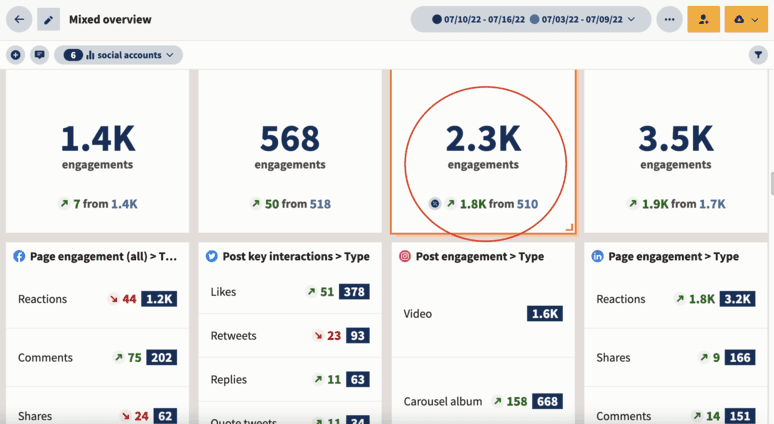
Step 3: Add the number of posts you’ve made over the last 30 days
Finally, count all your tweets over the past 30 days. This is easy to find in Hootsuite Planner, Hootsuite Analytics, or Twitter Analytics. You can also find your total post count by navigating to your Twitter feed and counting manually.
Step 4: Tap ‘Get my social score’
Now for the fun part: results. After you tap “Get my social score,” the tool will display your score on a scale of 1 to 10,000. Naturally, the higher your score, the better you compare to others on Twitter. The tool will break down your score and show you where you’re thriving and where you could use some improvement.
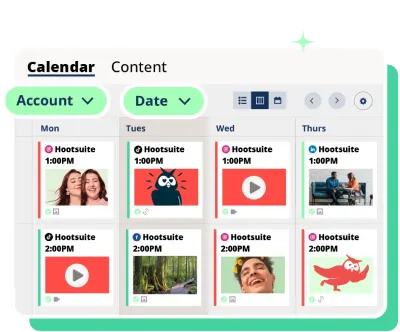
Boost your Twitter score with Hootsuite
Boost engagement and get more followers with Hootsuite. See the best time to post, measure your performance against your competitors, and see which tweets are working and why.
How to improve your Twitter Score
Didn’t love your results? No stress. After you generate your Twitter reputation score , the tool will provide you with some insights on where you can improve. You should also use these strategies to give your score a quick boost.
Dig deeper with Hootsuite Analytics
Hootsuite Analytics is packed with tools that help you measure your Twitter performance and discover areas of improvement.
For example, it will show you exactly when to post on Twitter to increase engagement and reach. These times are formulated based on when your specific audience spends the most time scrolling, which means they’re much more powerful than any other recommendations.
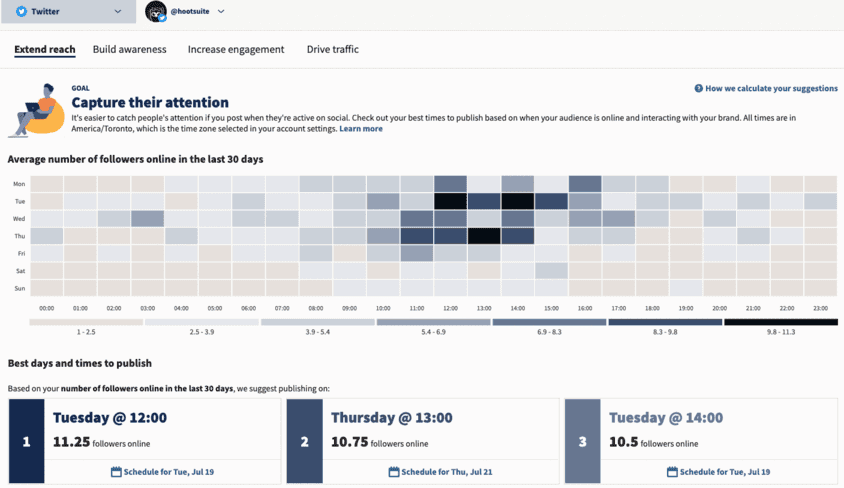
In Hootsuite Analytics, you can dig way deeper and see which posts performed well and why. Then, you can use Hootsuite’s built-in AI writer to repurpose your top-performing tweets so you can repost them later (and profit).
Increase your post frequency
Social media algorithms are like Capricorns — they love consistency. And Twitter is no different. That means that if you tweet enough, the algorithm might reward you by showing your content on more peoples’ feeds.
So how often should you post on Twitter, exactly? The experts say that between two and three times per day is best. Increase your frequency to multiple times per day and you may see a quick spike in engagement and followers, which will naturally increase your Twitter score.
Pro tip: Don’t want to be on X all day? Schedule your posts in advance with Hootsuite.
Include visual content
We’ve found that the Twitter algorithm loves tweets with images, videos, and GIFs. And if the algorithm likes your post, it’ll show up more often on peoples’ feeds. Couple your visual content with hashtags, prompts, and calls to action, and you’ve got an engagement-spiking formula.
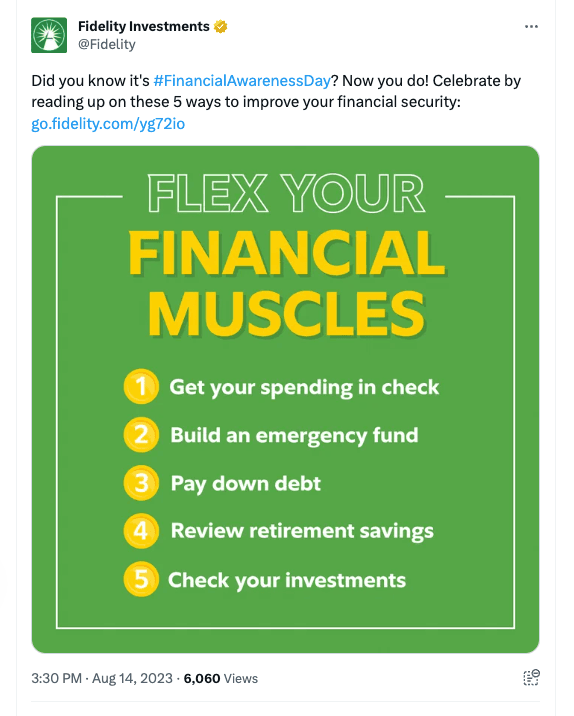
Add hashtags and CTAs to your tweets
Remember, Twitter engagements are all about the clicks. Clicks on links, hashtags, and even your profile picture count towards your total engagements.
A great way to boost clicks is to add hashtags and calls to action (CTAs) to the end of your tweets. CTAs are short phrases that encourage users to take action. You could ask them to click a link, retweet with their thoughts, or leave a comment based on a prompt within the original tweet.
Adding popular and branded hashtags is another easy way to get people to engage more with your tweets. They’ll also help you keep an eye on what people are tweeting about so you can stay on top of what’s hot at the moment.
Try our free hashtag generator to get started.
Ask questions and stir up opinions
People are much more likely to reply and retweet if they have something to say about your original post. Think about including a question, stirring up a lively debate, or asking for opinions within the text of your tweet. Oh, and don’t forget to reply to tweets asking questions, too. Good responses will earn you a lot of action.

The more lively the replies section, the more engagements you’ll get. We’re not saying you should post something actually controversial (unless, of course, that’s part of your business model). But asking life’s tough questions — Are donuts dessert? Who’s the best Ninja Turtle? Pineapple on pizza? — can work wonders.
Offer something your followers want
Have a special guide, template, report, or tool you think your Twitter followers could use? Consider promoting it in your tweet in exchange for an engagement. Ask people to like, follow, or leave a comment on your tweet if they’d like whatever you’re offering. We often see creators asking their followers to comment “yes” in exchange for a DM with a free resource. Just make sure to keep up with the replies!
Boost your Twitter engagement rate with Hootsuite
Track and improve your Twitter performance with Hootsuite. Sign up today to monitor engagement, impressions, link clicks, hashtag clicks, and more. Plus, easily schedule Tweets and get tips on how to go further on Twitter.
