Get more views with our TikTok hashtag generator
Wave your magic hashtag wand (by that we mean: fill out the form below) and watch your reach and engagement skyrocket on TikTok.
Please note: This tool may display inaccurate or offensive material that doesn’t represent Hootsuite’s views. You’re solely responsible for use of any content generated using this tool, including its compliance with applicable laws and third-party rights.
What is a TikTok hashtag generator?
A TikTok hashtag generator is a tool that instantly provides you with a list of hashtags you can use to complete your captions. Why add hashtags to your TikToks, you ask? Well, it’s one of the easiest ways to boost your chances of showing up on the ForYouPage and getting way more eyes on your content. Automating the job is basically the TikTok hack of all TikTok hacks, so you’re already a step ahead of everybody else.
How does this TikTok hashtag generator work?
Our TikTok tag generator is really easy to use, and it works in seconds thanks to the technology that powers it — ChatGPT. ChatGPT is a large language model (that’s just a fancy name for a really high-tech chatbot, by the way) that was trained by reading millions of texts on the internet to mimic human-like conversation. We programmed our generator to whip up a list of TikTok hashtags in seconds based on your specific prompt.
Side note: ChatGPT is also the engine behind our social media caption generator, username generator, and other free social media tools. Make sure to go check them out (and tick more tasks off your to-do list with basically no effort).
How to use this TikTok hashtag generator
This tool is designed to make your life easier, not harder, but it will work its best magic if you know how to use it properly. Here’s what to do.
Step 1: Describe your image or video
The generator can’t see (at least not yet), so a short description is critical to helping it understand what your content is all about. It will help categorize your content — where it should live, the types of users who will like it, and what other hashtags are relevant. Be as descriptive as possible, but don’t overthink it! A few words are usually enough to get started.
Step 2: Add your keywords
The next step is to include a few keywords. Not only will this add some more context and give the tool a better idea of what your post is about, but it will also help ensure that your hashtags include the words you know are relevant to your audience and niche. Consider using keywords from TikTok’s suggested search or a few trending hashtags on TikTok, if they happen to come to mind.
Step 3: Paste them at the end of your caption
A good hashtag won’t do you any good without a solid caption to hold it up. Once you’re done writing your caption (you can automate that, too), you’ll want to paste your selected hashtags at the end of the text. Placing hashtags at the end of a post, rather than in the middle or throughout, is best for accessibility and makes it easier for screen readers to process.
TikTok hashtag best practices: 6 tips
Just like any social media network, TikTok has its own all-mighty algorithm and, therefore, its own set of rules (chief among them: never make a part two when you could fit it all into a part one). Hashtags, in particular, come with some nuances you need to know when tagging on TikTok.
1. Pay attention to what people are searching
The best hashtags for TikTok are the ones that mirror what people are searching for on the app. Luckily, this is pretty easy to figure out thanks to TikTok’s suggested search terms. To find them, simply tap the magnifying glass icon at the top right of your TikTok app and peek at the suggestions beneath the search bar. You can also get inspo from the top of the comments section on individual videos.
2. Use 3-5 hashtags at a time
You need to be careful about underdoing it or overdoing it when it comes to the hashtag. TikTok videos tend to perform their best when they’re tagged with just three to five hashtags, typically placed at the end of the caption or in the comments.
You get over 2,000 characters for your TikTok caption, which means you could cram it with a ton of hashtags if you wanted to — but doing so will only flag your post as spammy and make it less accessible for those using screen readers.
3. Specific + trending hashtags = a viral combo
Mixing hyper-specific hashtags with more popular hashtags is a good rule of thumb for every network, but it’s especially important on TikTok. That’s because, as you know, the TikTok algo is ultra-tailored to every single user. So you need to make sure you’re tagging niche keywords that the right people will see.
Peppering in a few trending hashtags is never a bad idea, as long as you pair them with niche ones. The good news is that you can easily see TikTok’s trending hashtags and how many people have viewed them. To see what’s trending, type a search term into the search bar. Then tap “hashtags” from the top menu.
4. Invent your own hashtags
We’re so focused on how we can use hashtags to help us go viral that we often forget they can also be used to reinforce branding and build some buzz around a certain topic. On TikTok and beyond, you can use hashtags to get people to engage with your content or video. Consider creating your own hashtag challenge or associating a trend you started with one distinct hashtag.
Oh, and if you run a company account or are a creator looking to brand yourself, make sure to create a few of your very own branded hashtags. This will help you easily track what people are saying about you online and identify great opportunities for user-generated content you can share.
Side note: Hootsuite also helps you keep track of when people mention your brand, keywords, and hashtags with social listening streams.
5. Incorporate hashtags in other languages
If you’re looking to reach a global audience and people who speak many languages, don’t be afraid to get bilingual with your hashtags. This will help broaden your reach and ensure that your content isn’t alienating to any group. Try to make TikToks that are universally understood and can be easily translated. Oh, and make sure you understand exactly what each hashtag means!
Note: TikTok has a built-in auto-translation feature (it can be found in your settings under Language) that can help you see which hashtags are relevant to your niche in other languages. This multilingual hashtag generator is also a great resource, of course.
6. Find trending hashtags with OwlyGPT
Our best tip? Use OwlyGPT to find the best hashtags! Just type in your video topic or niche (like "skincare routine" or "funny cat video") and ask OwlyGPT to generate relevant, trending TikTok hashtags. You can even request niche-specific, high-engagement, or low-competition tags to tailor your strategy.
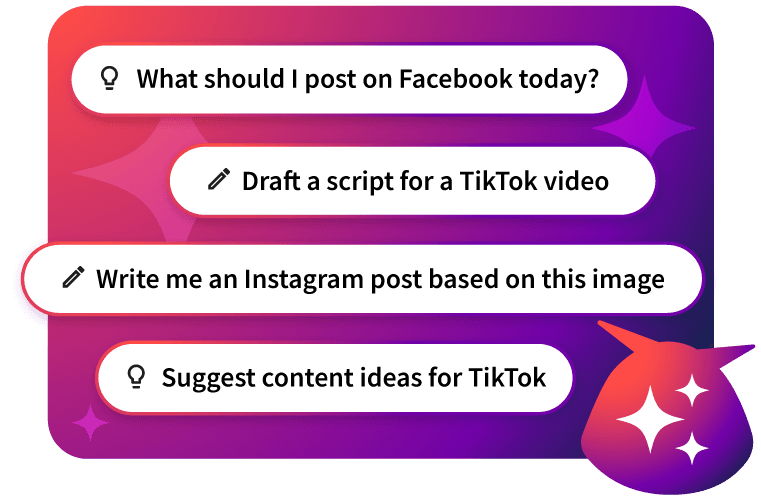
Discover the hashtags trending in your niche right now
Go viral with the help of OwlyGPT — the social-first content generator that knows what's trending and tailors hashtags to your brand and industry.
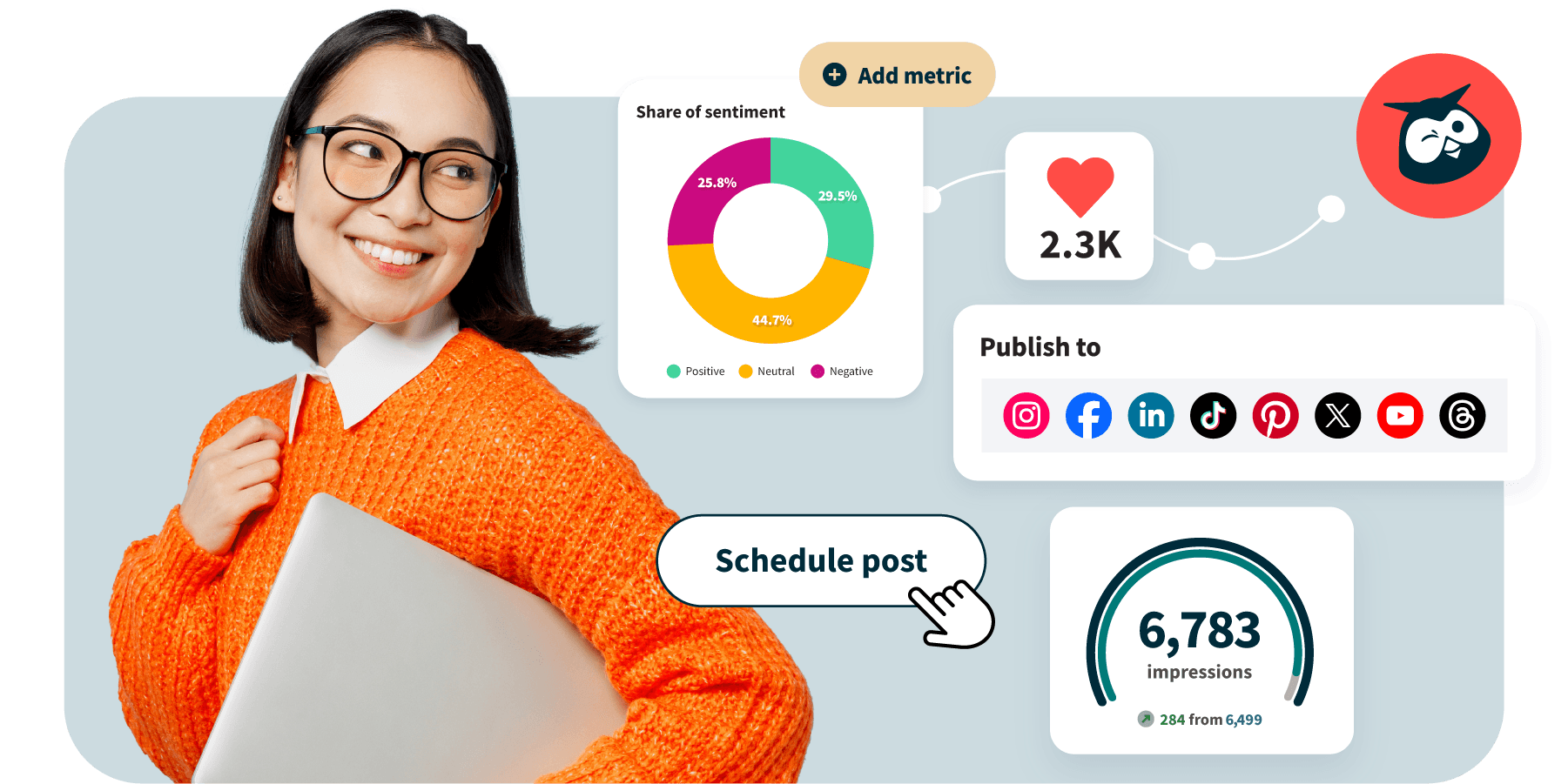
A dozen social media tools. One tab.
Grow on social media in half the time. Hootsuite brings scheduling, analytics, automation, and inbox management to one dashboard.
