Write captions fast with this Facebook post caption generator
Ready to breeze through your to-write list at record speed? Let this caption generator help you fill your content calendar fast (and watch it quickly become your new most-clicked bookmark).
Please note: This tool may display inaccurate or offensive material that doesn’t represent Hootsuite’s views. You’re solely responsible for use of any content generated using this tool, including its compliance with applicable laws and third-party rights.
Why use this free AI Facebook post caption generator?
With nearly 3 billion monthly active users, Facebook is still the most-used social network in the world. In fact, over 36% of the global population is on the platform. That means lots of opportunities for marketers looking to reach new customers and delight their current ones.
So what’s the recipe to success on Facebook? Well, just like on other networks, the key to growing your Facebook following comes down to one thing — consistency. In fact, the experts say it’s best to post once or twice a day every day on Facebook. That means, for the best chance of making it big on the ‘Book, you should post up to 60 times per month. We’re exhausted just thinking about it.
That’s why we created this free Facebook posts creator. It’s designed to help make brainstorming and copywriting faster so you can focus on other things (like figuring out how to automate other key parts of your workload, perhaps). Go ahead and check it off your list with the help of our text generators for Facebook.
How to use this AI Facebook post caption generator
Our free Facebook post caption generator is simple and easy to use, even for AI novices. All you have to do is give a bit of information and it will whip up a list of compelling captions you can copy-paste into your Facebook post (or, if you’re a savvy marketer planning ahead, the Hootsuite Planner).
Step 1: Select your tone
You didn’t think our Facebook caption creator would serve up boring or generic copy, did you? Of course not! The first step in generating captions that match your voice and branding. Select from the long list of tones in the drop-down menu.
Step 2: Select your language
No surprise here, but our caption generator is multilingual. To ensure that it speaks your language — or the language of your target audience — choose your preference from the dropdown menu. It will generate captions in English, Spanish, Italian, French, and German.
Step 3: Add a short description
The robots are smart, but they can’t read your mind (yet). Be sure to tell them a little bit about your post in the description field. No need to get super-specific or detailed. A few words or phrases are enough to get you started.
Step 4: Add your keywords
Adding the right keywords to your social media captions can boost your social SEO strategy by helping your content appear in search and on explore pages. Don’t overthink it, though! Add a few words or phrases to help the social media algorithms categorize your content.
How does the AI Facebook post caption generator work?
Hootsuite’s Facebook post generator is the ultimate collaboration between robots and humans. It’s powered by ChatGPT 3.5 from OpenAI, but only works with a little help from you — the human user. ChatGPT is a powerful language learning chatbot that can generate human-like responses on a wide range of topics in literal seconds. It can do everything from write your weekly meal plan to generate a caption for a Facebook post, and it’s a real life-saver.
What’s the best AI tool for writing Facebook captions?
This AI Facebook caption generator is without a doubt one of the best free social media tools available, but it’s just the tip of Hootsuite’s automation iceberg. If you want to make automation a bigger part of your social strategy, use OwlyGPT to craft captions and come up with content ideas for Facebook, Instagram, Twitter, TikTok, and more.
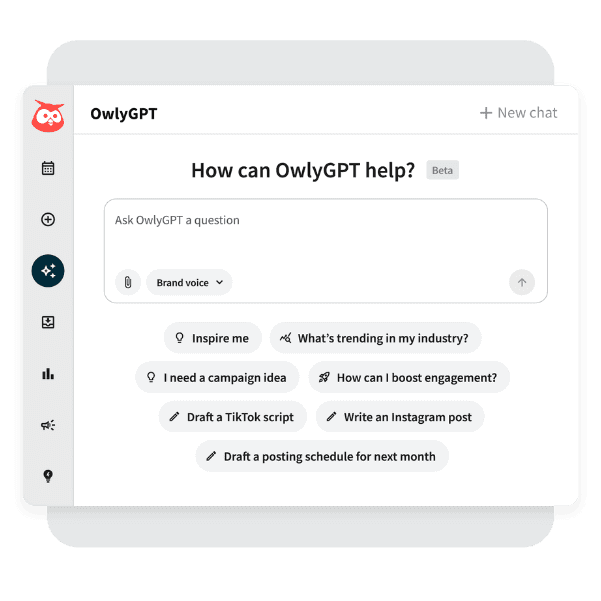
OwlyGPT has been called “the best AI for busy social media pros,” and it’s easy to see why. It uses Talkwalker, the leading social listening technology, to scour the web for real-time social media trends and updates. That means it can tell you what's trending in your niche, customize it to your brand voice, and then create super-engaging content for every network.
Not only will OwlyGPT write you social media captions from scratch or from a video or document, it will also generate content, video scripts, and campaign ideas to help you ideate, plan, and execute your entire strategy. Basically, it’ll make your job so much easier.
Give OwlyGPT a whirl today with a free trial.
How long should a Facebook caption be?
Facebook is different from other social media platforms in that it lets you go on forever in your captions. To be specific, you get 33,000 characters to make your point on Facebook. For reference, you could post the whole first chapter of Harry Potter and the Sorcerer’s Stone and then some before Facebook would cut you off.
But, let’s face it: most people aren’t on Facebook to read entire novels. On the contrary, in fact. That’s why you want to make your Facebook posts attention-grabbing and delightful but, above all, short. You should stick to a max of 80 characters for organic Facebook posts and between five and 19 words for paid posts. Of course, your mileage may vary, and your audience might prefer slightly more or slightly less.
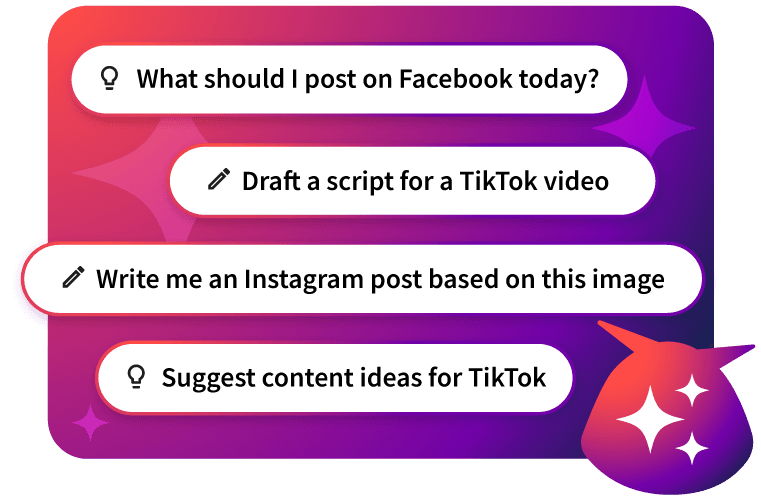
Generate anything for social media, then watch it go viral
Fill your content calendar in minutes with OwlyGPT — the social-first content generator that writes posts and generates images informed by what's happening on social media right now.
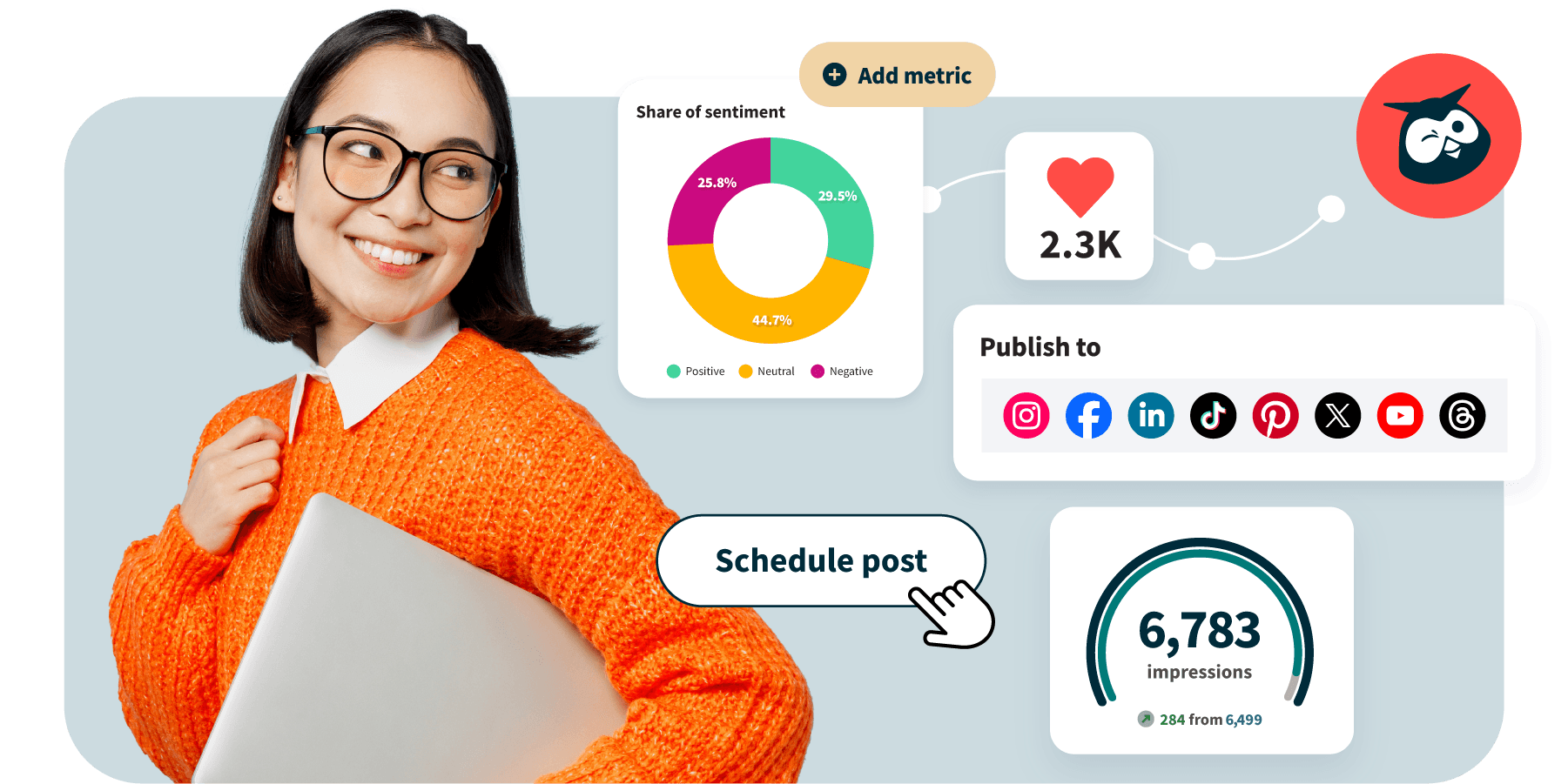
A dozen social media tools. One tab.
Grow on social media in half the time. Hootsuite brings scheduling, analytics, automation, and inbox management to one dashboard.
