Skip the brainstorm with this free content ideas generator
Content calendar looking a little sparse? Fill it fast with this content ideas generator for social media, videos, podcasts, and more.
Please note: This tool may display inaccurate or offensive material that doesn’t represent Hootsuite’s views. You’re solely responsible for use of any content generated using this tool, including its compliance with applicable laws and third-party rights.
What is a content ideas generator?
A content ideas generator is a tool that helps you come up with new and interesting content ideas quickly. Using artificial intelligence (AI), this tool creates topics related to your area of expertise or interest, eliminating the need for long brainstorming sessions to find original topics.
The best content ideas generators understand the nuances of your topic and generate ideas that are more unique and relevant than if you had brainstormed for hours.
Why should I use a content ideas generator?
Creating high-quality content takes time and effort. If you struggle to come up with interesting topics to write about or post on social media, an AI ideas generator could be the perfect solution. With AI-powered technology, it can generate unique topics with no additional effort from you.
How to use this content ideas generator
Using this free AI content ideas generator is easy. Here's how to get started.
Step 1: Select your language
Choose the language of the content you'd like to see. We currently support English, Spanish, French, German, and Italian.
Step 2: Select your content type
Select your preferred content type. Options include social media posts, blog posts, white papers, videos, e-books, podcasts, reports, infographics, quizzes, email newsletters, manuals, and decks.
Step 3: Enter up to five nouns
Enter up to five nouns related to the content you're looking for. This will help narrow down your search and bring up more relevant content ideas from our library of topics.
Step 4: Add your primary keyword
Add in a primary keyword, such as "social media" or "marketing," to refine your results even further. This should be the word or term you want your content focused around. Your content shouldn't be able to exist without it.
Step 5: Tap ‘Generate ideas’
Finally, tap that “Generate” button, and Hootsuite's AI ideas generator will get to work. You'll get three results at a time.
How does this content ideas generator work?
Powered by ChatGPT, and built by the greatest (and humblest) minds in content marketing, this content ideas generator brings you fresh and relevant ideas for your content creation needs.
It works by using natural language processing (NLP) to generate new ideas. It takes the keywords you provide and compares them to an extensive library of topics, finding creative ways to combine them into innovative content ideas.
Tips for creating great content
Even though it feels like it sometimes, content marketing isn't rocket science. But it does require a bit of know-how. Here are some tips to help you get the most out of your content ideas generator.
1. Brainstorm topics
As you already know, good content starts with a good brainstorming session. Using this free content ideas generator or a content automation tool like OwlyGPT helps you brainstorm with way less brainpower.
OwlyGPT is the world's best tool for social media marketers looking for a steady stream of content ideas on demand. It gives you unlimited post ideas for every topic and will even tell you exactly what's trending on every network, in every industry. Plus, it knows your brand inside and out, so everything you post will sound like you.
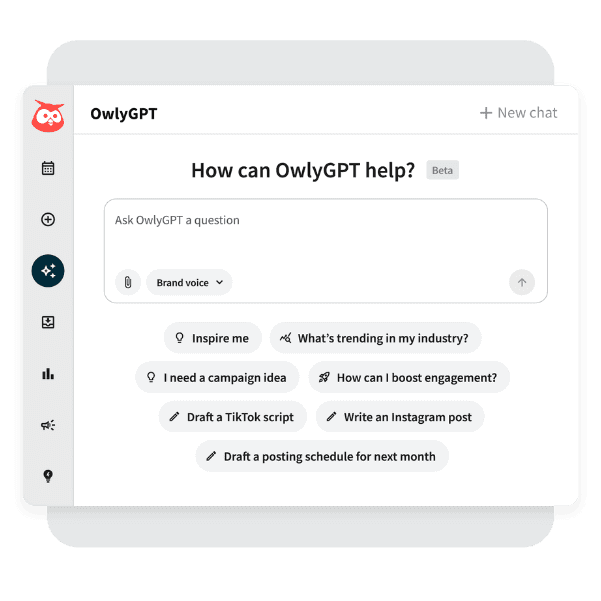
2. Research ideas
Once you've got your list of ideas, spend some time researching each one. Check out what competitors have done in the past and look for trends in the industry to get an idea of what type of content works best for your audience.
3. Strategize
Once you've got your content ideas, it's important to think about how they'll be presented. Will you create a blog post, video, podcast, or something else? Choose an appropriate format for each idea and make sure your content looks professional across all platforms.
4. Collaborate
Don't be afraid to ask for help. Content creation is a team effort, and having a few extra sets of eyes on your content ideas can make all the difference. Get feedback from colleagues or peers, brainstorm with other teams, and ask experts in your field what they think about certain topics.
5. Test, test, test
Not sure what kinds of content your audience wants to see? The best way to find out is to test different ideas and track the results. Keep an eye on engagement metrics such as likes, shares, and comments to see which content resonates most with your audience.
6. Dive into your analytics
If you're looking for social media, blog, or newsletter content ideas, tap into your existing analytics data to see what content has performed best in the past. This will help you create new ideas that fit into your existing strategy and are more likely to engage your target audience.
Figuring out which content performs best on social media is easy to do with Hootsuite Analytics. There, you can track how each post performed so you can replicate it and make sure every single post is a win.
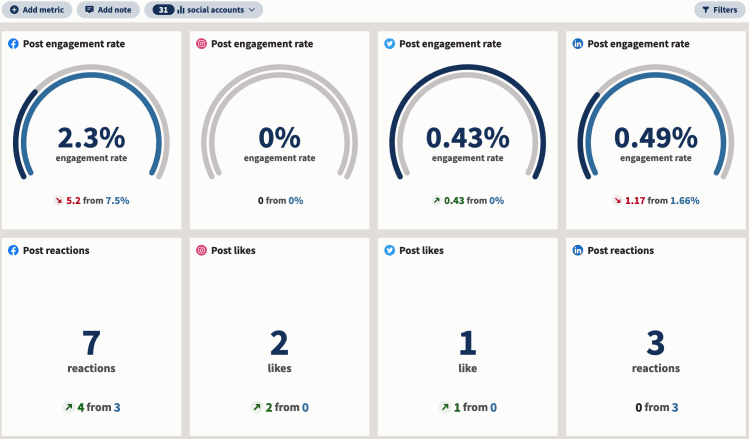
7. Cross-post content
Make sure you're cross-posting your content across multiple channels. This will help boost the visibility of your content and bring in more readers. You can use Hootsuite to share posts on all your social media accounts with just a few clicks.
8. Optimize over time
Finally, don't forget to optimize your content for search engines. Use relevant keywords throughout your content and make sure to include meta descriptions, alt tags and other SEO best practices. This will help ensure that your content reaches the widest possible audience.
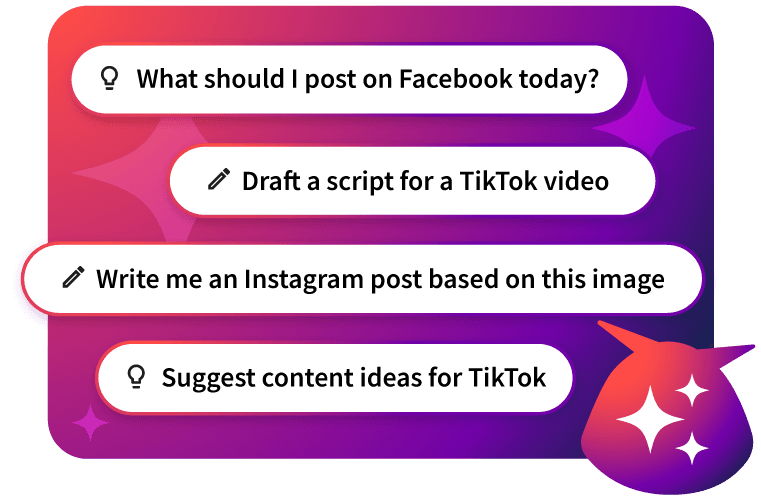
Generate anything for social media, then watch it go viral
Fill your content calendar in minutes with OwlyGPT — the social-first content generator that writes posts and generates images informed by what's happening on social media right now.
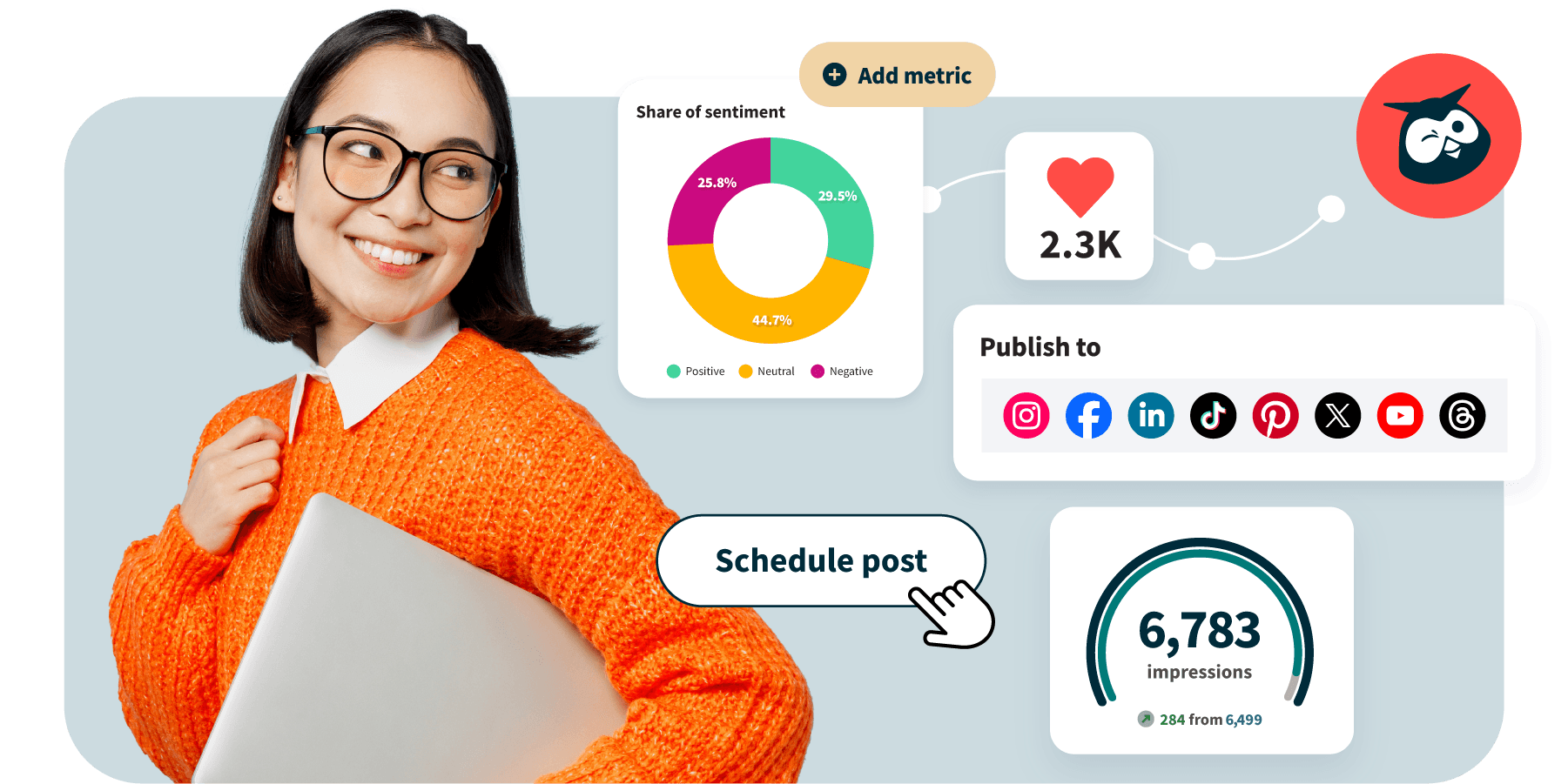
A dozen social media tools. One tab.
Grow on social media in half the time. Hootsuite brings scheduling, analytics, automation, and inbox management to one dashboard.
