Write tweets fast with this free AI tweet generator
Make the most out of 280 characters and keep your feed poppin' with this lightning-fast tweet generator.
Please note: This tool may display inaccurate or offensive material that doesn’t represent Hootsuite’s views. You’re solely responsible for use of any content generated using this tool, including its compliance with applicable laws and third-party rights.
Why use this Free AI tweet generator?
With Twitter’s 280-character tweet limit, content creators may think coming up with viral-worthy content is easier on this platform than others. But social media managers know that, regardless of limits, generating a constant stream of funny or thoughtful tweets can be quite a taxing to-do.
Since the platform loves it when we send out short snippets on the regular, the experts recommend tweeting two or three times a day for the best results. That’s a lot of tweets for social media managers to come up with. Over 80 per month and 1,000 per year, to be precise. Insert melty face emoji here.
But, thanks to our free tweet generator, you can whip up a whole quarter’s worth of funny, clever, attention-grabbing tweets in just a few minutes. All you have to do is give the tool a few hints about what you want to post, and it’ll do all the thinking for you. Generate your next tweet in literal seconds with this free tool.
How to use this AI tweet generator
Ready to let the robots help you go viral? Let’s go!
Tip: We designed our tweet generator to use up the least possible brain power from you, so don’t overthink it. Simply fill in each field and the generator will work its magic in seconds.
Step 1: Select your style
You didn’t think our tweet creator would serve up boring or generic copy, did you? Of course not! The first step in generating captions that match your voice and branding. Select from the long list of tones in the drop-down menu.
Step 2: Select your language
No surprise here, but our tweet generator is multilingual. To ensure that it speaks your language — or the language of your target audience — choose your preference from the dropdown menu. It will generate captions in English, Spanish, Italian, French, and German.
Step 3: Add a short description
The robots are smart, but they can’t read your mind (yet). Be sure to tell them a little bit about your post in the description field. No need to get super-specific or detailed. A few words or phrases are enough to inform a few tweets.
Step 4: Add your keywords
Adding the right keywords to your tweets can boost your social SEO strategy by helping your content appear in search. Don’t overthink it, though! Add a few words or phrases to help the social media algorithms categorize your content.
How does the AI tweet generator work?
So what’s the secret sauce to our Twitter generator? AI, of course.
To get specific, Hootsuite’s Twitter caption generator is powered by a natural language processing chatbot called ChatGPT 3.5 (GPT-3.5). This technology was trained by reading millions of texts online to emulate human thought and speech, making it especially ideal for crafting social media content like tweets.
What’s the best AI tool for writing tweets?
This tweet generator is up there, but Hootsuite’s OwlyGPT is the best AI tool for writing tweets. OwlyGPT is a multipurpose caption generator, script writer, and campaign builder built into the Hootsuite dashboard. It can help you come up with tweets, social media captions, and even content ideas instantly.
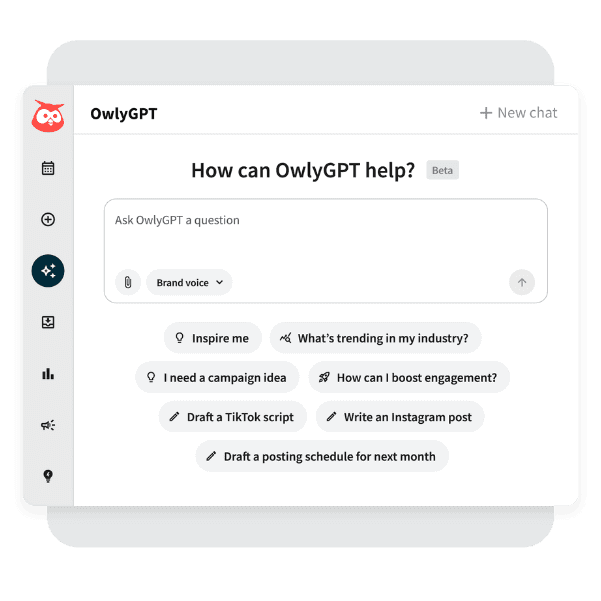
It’s the most advanced social media AI writer out there, and here’s why: it literally scours the web for real-time social media trends and posts, ensuring that everything it generates is ultra-relevant and ultra-engaging. Basically, it’s the only one that beautifully bridges the gap between robot and human. Wait … Did we just create world peace?
We know what social media managers want, and we want to make every single tool bookmark-worthy for them. Give OwlyGPT AI a whirl today with a free trial. It's available in every Hootsuite plan.
How to write your first tweet
First impressions are everything, or so they say. That’s why you’ve got to make sure your debut tweet really hits the mark. It’s the first thing your new Twitter followers see and the thing that sets the tone for your entire presence on the network. No pressure, though.
Need some ideas? You could pay homage to an old classic like “hello world” or take a page out of Jack Dorsey’s book with “just setting up my twttr.” (That was the first-ever tweet, by the way). Whatever you choose, make sure it’s short, sweet, and authentically you.
Don’t worry if you can’t think of something mind-blowing, because this tweet generator will write your first post for you. Just give it a bit of info and it’ll help you make your big intro super memorable.
How long should a tweet be?
You’ve got 280 characters to make your point on Twitter. (Unless you’re a Twitter Blue subscriber, in which case you’ve got up to 10,000 characters per tweet). But that doesn’t necessarily mean you should use your entire allotment at once.
In fact, the most successful tweets tend to fall somewhere between 71 and 100 characters per post, but your mileage may vary. The takeaway? On the app where brevity reigns, you’ve got to be extra concise with every tweet.
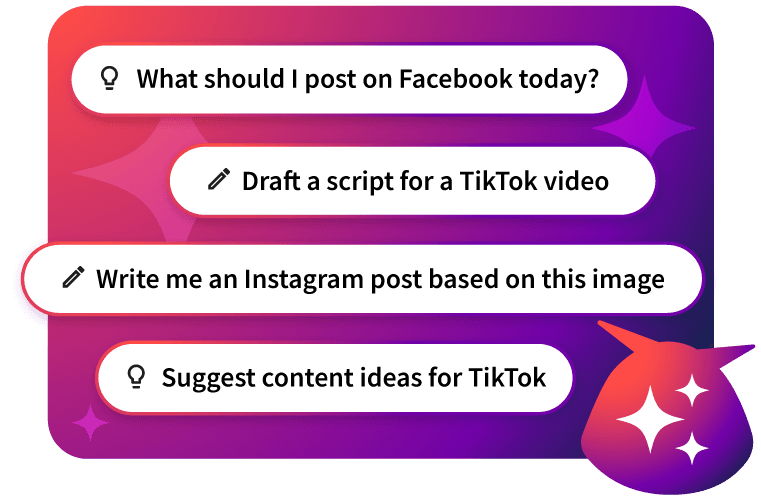
Generate anything for social media, then watch it go viral
Fill your content calendar in minutes with OwlyGPT — the social-first content generator that writes posts and generates images informed by what's happening on social media right now.
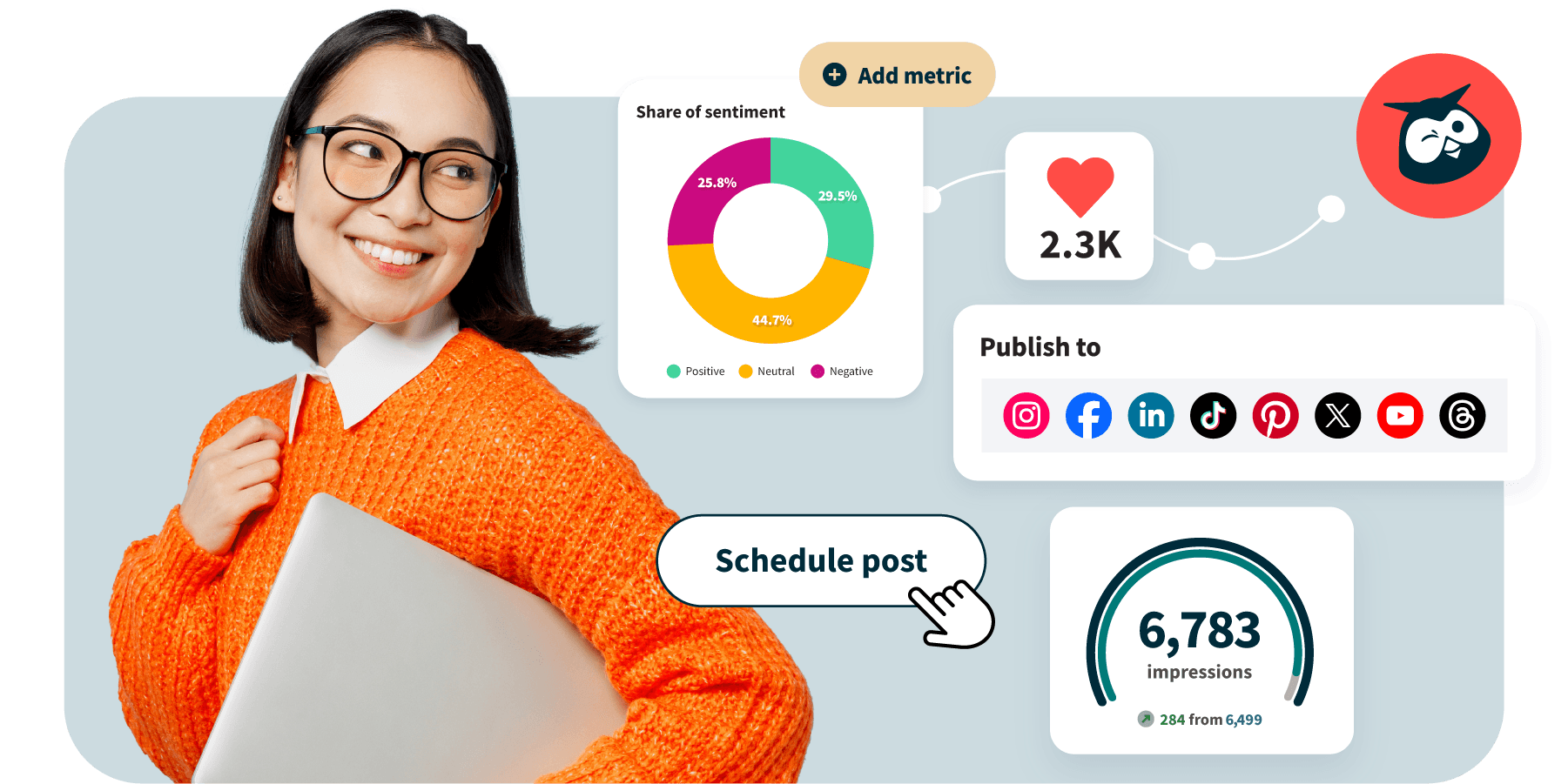
A dozen social media tools. One tab.
Grow on social media in half the time. Hootsuite brings scheduling, analytics, automation, and inbox management to one dashboard.
