FREE TOOLS
Write threads fast with this Instagram Threads generator
Want to be among the first to go viral on Threads? Let our post generator give you a quick leg up on the hot new platform.
Please note: This tool may display inaccurate or offensive material that doesn’t represent Hootsuite’s views. You’re solely responsible for use of any content generated using this tool, including its compliance with applicable laws and third-party rights.
Why use this free Threads post generator?
Were you one of the 100 million users who hopped on the Threads bandwagon the first week it launched? Yeah, us too. With its 500-character limit and easy cross-posting from Instagram, the quickly growing app captivated us right away.
In the midst of all the excitement, we forgot that establishing a presence on a whole new social media network is a lot of work. Especially for savvy brands and creators who want to get in on the ground floor and be among the very first Thread-fluencers.
That’s why we invented this super-handy Threads post generator. It will help you come up with tons of funny, clever, and viral-worthy Threads posts so you can start things off right — growing your following and amassing the likes and reposts along the way. And it will help you do it before your competition, too.
Side note: you may want to try our tweet generator too.
How to use the Threads generator
Ready to start threading the needle on Instagram’s latest hangout? Follow these four simple steps to use this tool as your new Threads idea generator.
Step 1: Select your language
Next: Choose your language. Our Thread generator will provide you with a list of posts in five different languages — English, Spanish, Italian, French, and German. Choose your native language or that of your target audience.
Step 2: Select your tone
The great thing about our free social media post generators is that they create content in your own voice and style. (Because most of the time, you don’t want to sound like a robot). Step one is to select your preferred tone from the long list of options in the drop-down menu.
Step 3: Add a short description
Now’s the time to give the tool a sneak peek into what you want to post. You don’t need to get super wordy or descriptive here. Simply braindump your ideas to help the robots work their magic. If you plan to add a photo, link, or video (totally optional, by the way), make sure to describe it here.
Step 4: Add your keywords
Got a few specific words you want to include in your thread? The generator will make it happen. Add two or three keywords here to help it understand a bit more about what you want to post.
How does the AI Threads generator work?
All of our free post generators are powered by the smartest chatbot ever — ChatGPT 3.5 (GPT-3.5). ChatGPT learned to communicate much like we humans did — by reading millions of texts and learning to mimic human-like conversations. That’s what makes ChatGPT so ideal for tasks like automating the Thread-writing process.
We’ve already programmed the above tool to craft posts specifically for Threads. It knows the character limit and style of post that does well on the app. After all, even the most brilliant robots need a human touch to do their best work. All you have to do is give it a bit of information and it will do the rest for you.
How to write an Instagram Thread
If you’re used to the quick, quippy posts on Twitter, you already have a good understanding of the types of threads you should be crafting for your best chance of going viral. Writing a good Instagram Thread is not unlike writing a good tweet. Above all: keep it short, clear, and shareable. (Better yet, use this Threads generator to do it for you).
Threads does not yet have a post search or hashtag functionality, but Instagram head Adam Mosseri assured us in a recent thread that those features are on the horizon. So, while Threads SEO isn’t a huge thing just yet, you’ll definitely want to make sure you include some hashtags and keywords in your posts down the road. We’ll keep you posted when the changes roll out.
How long should a Thread be?
Right now, Threads lets you post up to 500 characters per thread (that’s about double the standard length of a tweet). You can also include links, photos, and videos up to five minutes long. With that said, we’ve noticed that many of the most popular thread posts are quite a bit shorter than that. We’d recommend sticking to less than 300 characters per post. Brevity rules on this app.
Important Threads terms to know
Before you dive into the great big world of Threads, it’s important to know some of the lingo. Like any social media platform, Threads has its own glossary of terms you should know, and we’d never let you be left in the dark.
Thread: A thread is a string of messages that makes up a conversation online. It includes the original message (such as the original Tweet, Reddit post, or Threads post) as well as all of that message's responses and comments.
Repost: Reposts work on Threads the same way they do on Twitter. If you find a post you like, tap the two arrows icon beneath any Thread and tap ‘Repost.’ This will share that specific thread on your feed and display it to your followers.
Quote: If you want to repost something but add your own commentary, tap the two arrows icon beneath any Thread and tap ‘Quote.’ This allows you to share something another account posted and add your own thoughts.
Post to story: Want to share something you found on Threads to your Instagram story? Simply tap the paper airplane beneath the post you want to share and tap ‘Add to story.’ Threads will turn the post into a perfectly-sized image you can add to your story.
Post to feed: More of a static feed kind of user? Threads will create an Instagram feed-sized post for you, too. Tap the paper airplane beneath the post you want to share and tap ‘Post to feed.’
Tweet: Meta has added a Twitter integration to Threads. To share a thread to your Twitter feed, tap the paper airplane beneath the post you want to share and then tap ‘Tweet.’
The secret to making it big on Threads
Ready to take your Threads strategy to the next level? Hootsuite has all the tools you need to become a certified Thread-spert. From the Hootsuite dashboard, you can post, schedule, and draft Threads posts right alongside your other social networks.
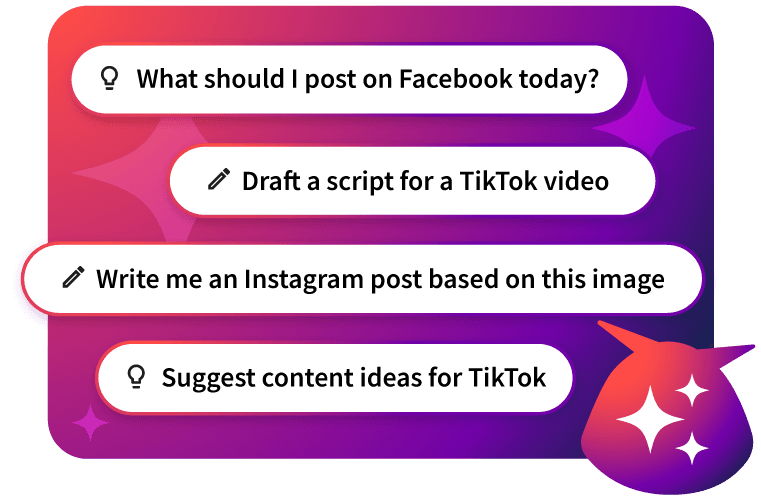
Generate anything for social media, then watch it go viral
Fill your content calendar in minutes with OwlyGPT — the social-first content generator that writes posts and generates images informed by what's happening on social media right now.
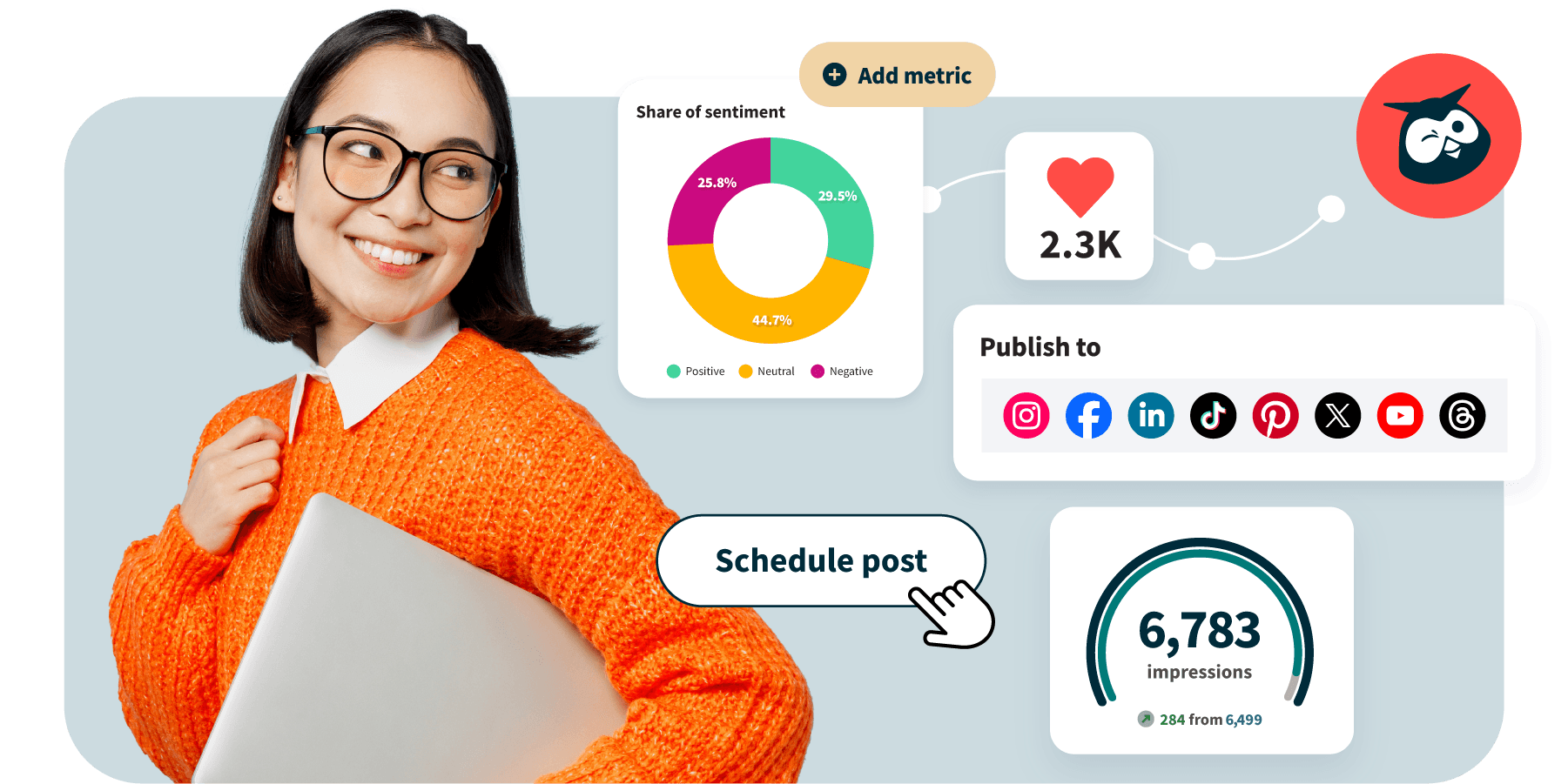
A dozen social media tools. One tab.
Grow on social media in half the time. Hootsuite brings scheduling, analytics, automation, and inbox management to one dashboard.
