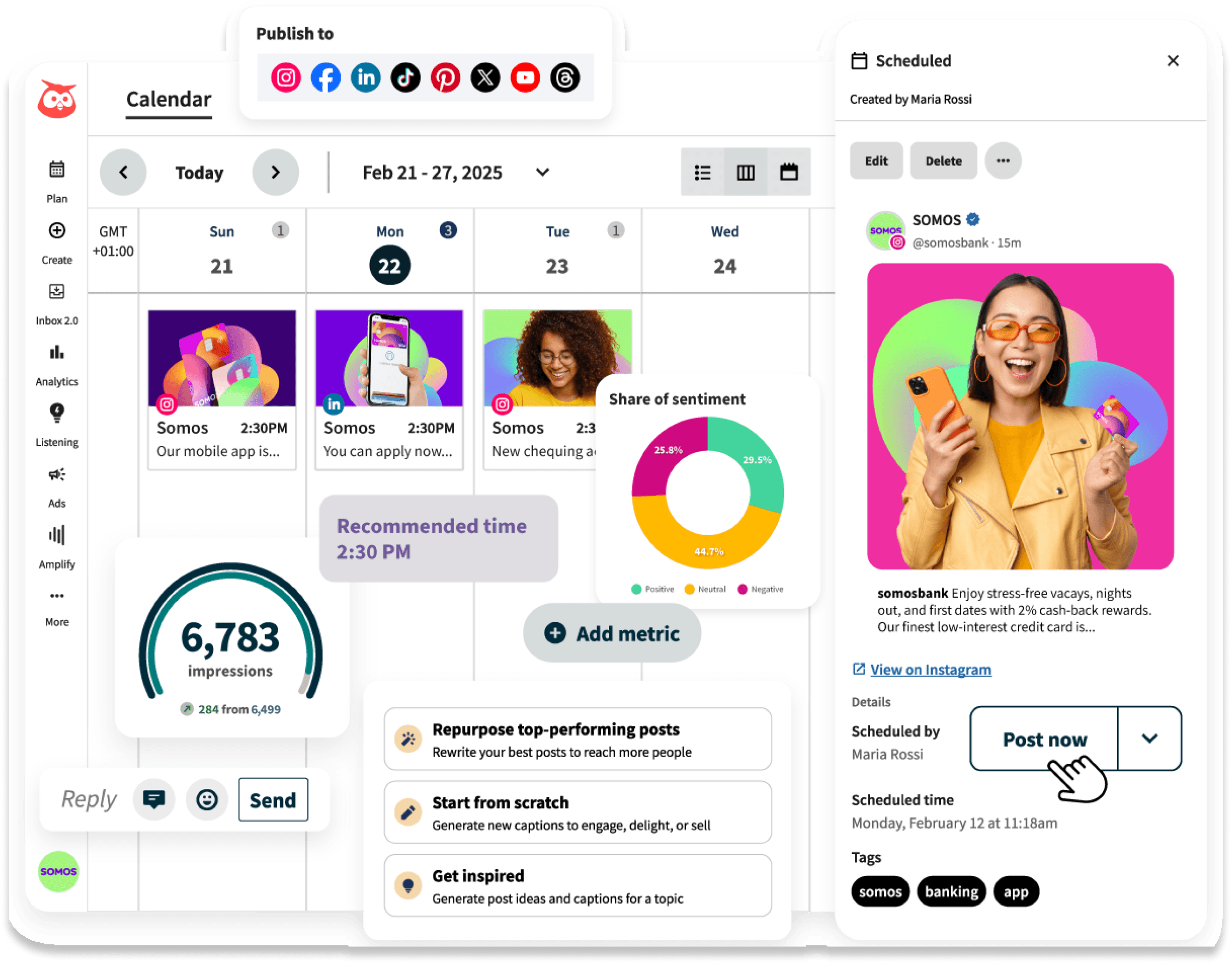
Grow fast and save time with a smart social media calendar and planner
Easily create, schedule, and publish content for all your platforms from a single dashboard. And escape creative block while you do it.
Less time posting and tab-hopping. More time growing your brand.

Create viral content
Generate optimized captions and images right in the Hootsuite dashboard with OwlyGPT. Plus, know what's trending and brainstorm post ideas.

Schedule posts
Plan ahead and schedule content to go live at the best time to post. View all your paid and organic posts across networks in a list or calendar view.

Collab and approve
Get the thumbs up faster with custom approval workflows tailored to your team. Collaborate, brainstorm, and assign tasks to team members — all in one place.
See the best time to post and stay inspired with content ideas
Our social media publishing platform tells you when to post on social media to get the highest engagement. You schedule your content to go live then, even if you’re out of office.
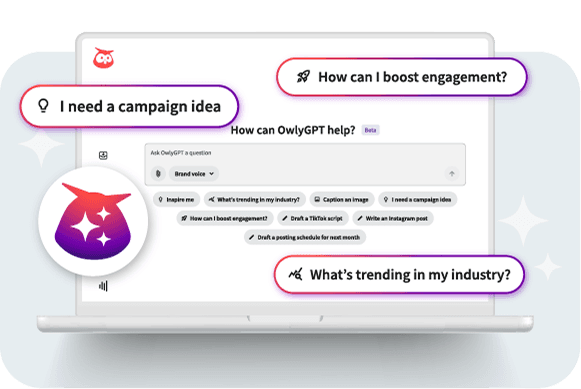
Instantly generate images, captions, and post ideas with AI
With OwlyGPT, you can instantly generate social media posts and on-brand images for any network. Create from scratch, remix past posts, or turn images into scroll-stopping content. Even better, let OwlyGPT craft matching visuals from your captions, keeping your brand consistent and engaging every time.
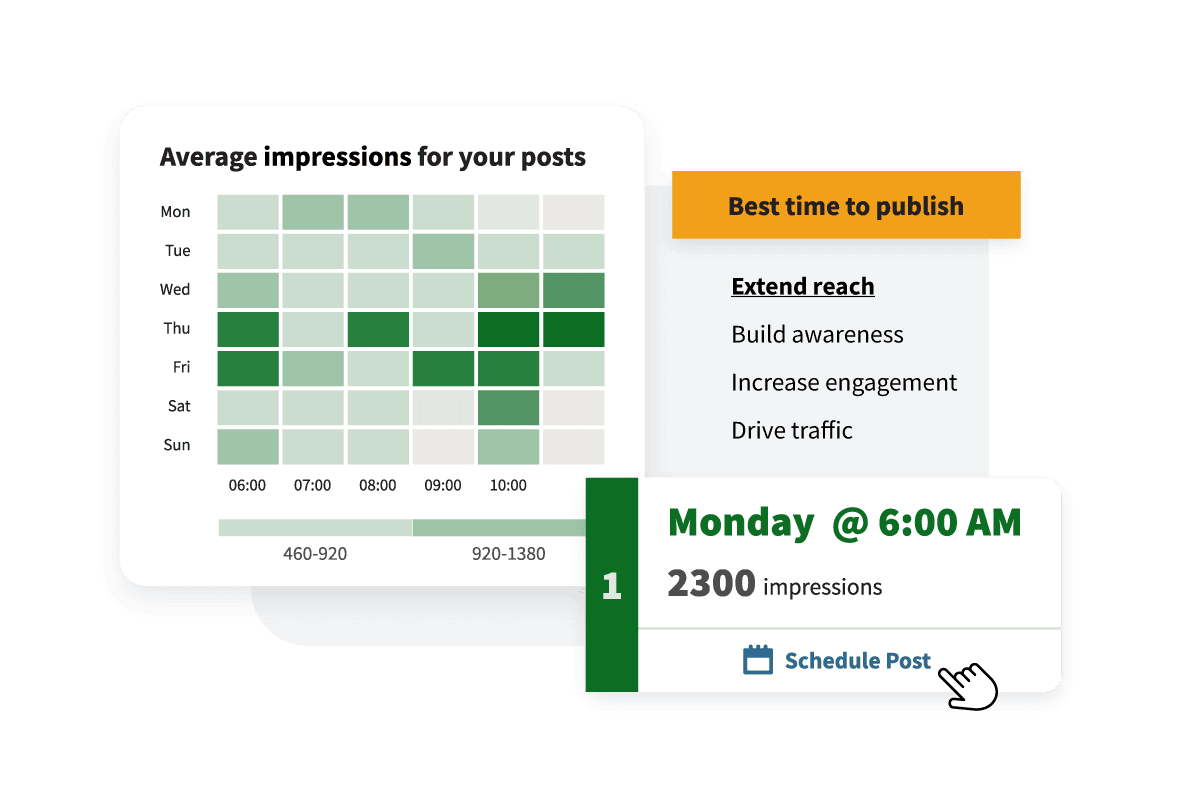
Boost engagement and reach by posting at the right time
Take your social strategy to the next level by posting at the exact time your audience is online. See heat maps showing when to post to reach your specific goals. Then automatically schedule your content to go live at that time.
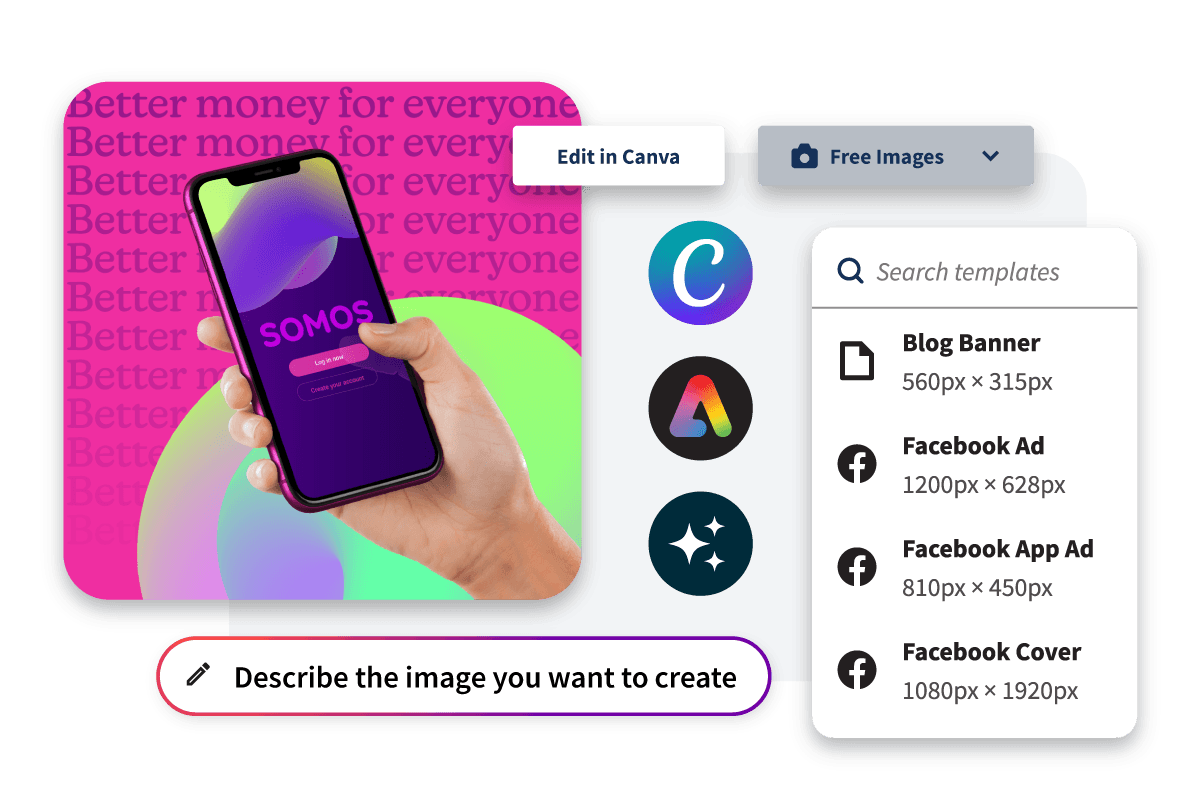
Plan and create great content in seconds
Create compelling, on-brand content in just a few clicks with built-in Canva and Adobe Express templates, free stock images, and effortless approval workflows. Plus, reach the right audience with a hashtag generator that automatically tags your content based on your copy, images, and videos.
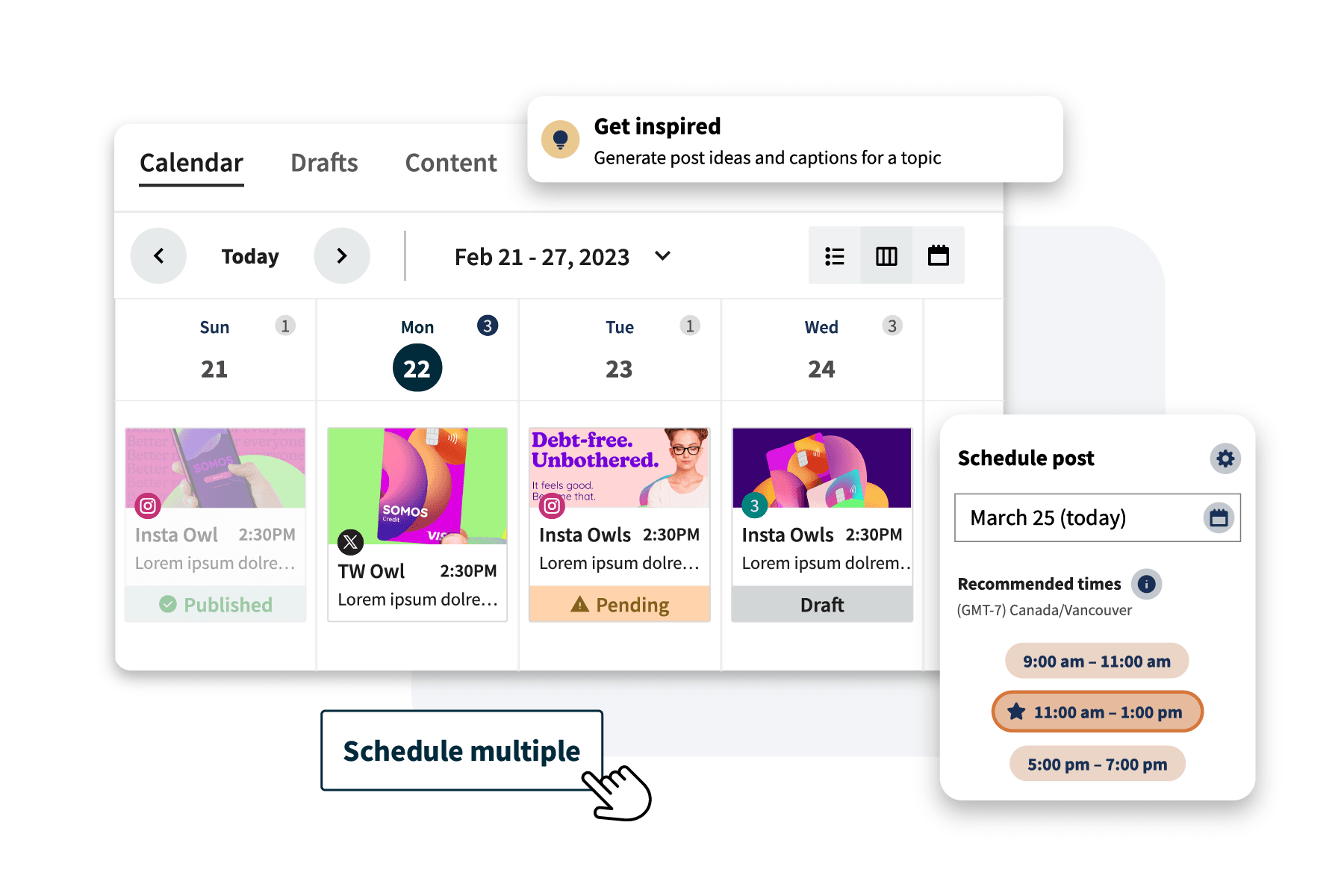
Cut hours from your workweek with bulk post scheduling
Quickly glance at your organic, paid, published, and scheduled content in a calendar or list view. Map out campaigns, fill content gaps, and collaborate in real-time. Then use our bulk social media scheduler to schedule up to 350 posts at once. Easily suspend scheduled posts in case of a potential crisis or unexpected opportunity.
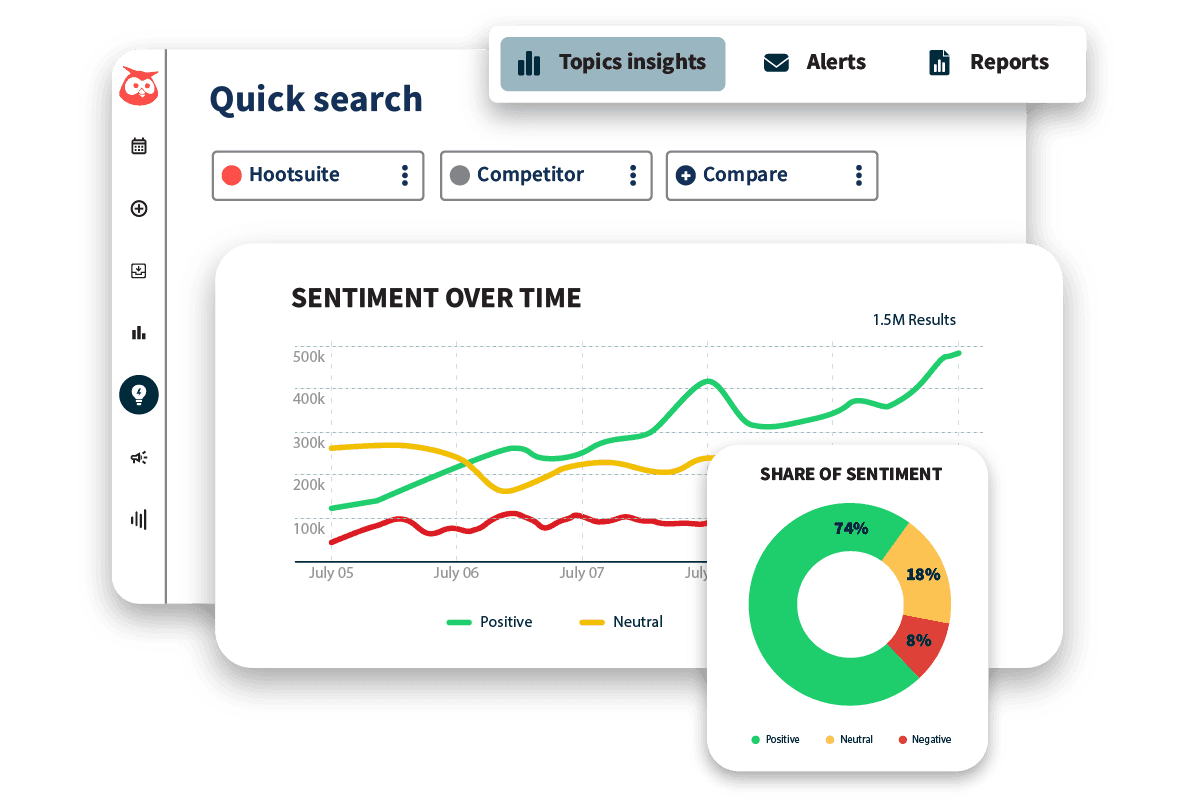
See what's trending and capture your audience's attention
Figure out precisely what gets your audience engaged with trend tracking and social listening tools. View the latest hot topics by industry and then have AI instantly draft posts based on those trends. You can also search by topic, company, and hashtag to discover what’s getting the most action in your niche.
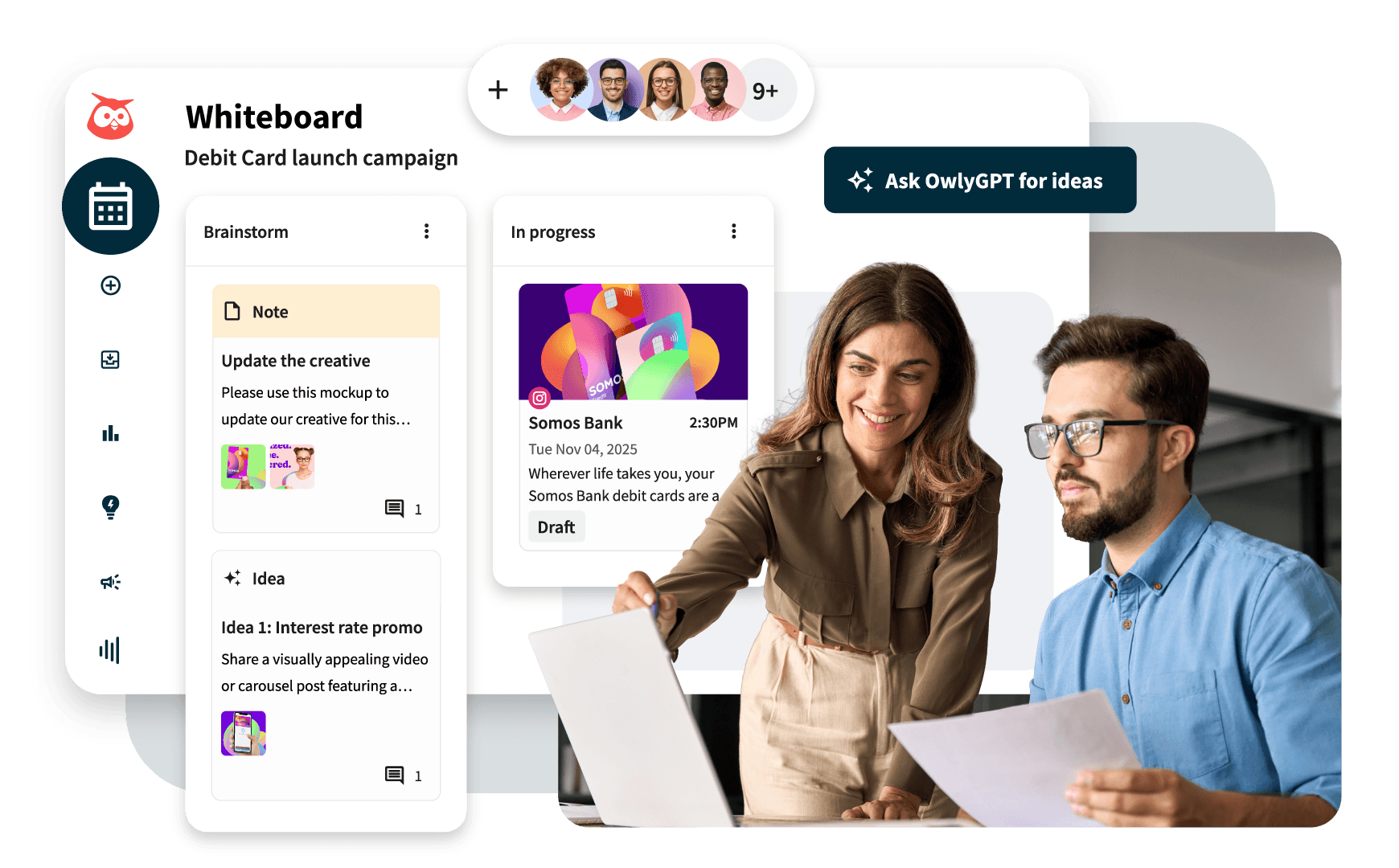
Brainstorm, collaborate, and plan in Whiteboard
Skip the spreadsheets and endless back-and-forth. Whiteboard makes it easy to plan together, share ideas, and stay on the same page — all within the Hootsuite dashboard. If you’re stuck, OwlyGPT is right there to write your first draft or come up with fresh ideas.
Your all-in-one social media publishing tool
Check out a few of the top Hootsuite publishing features that help you whip up high-quality content, sell more online, and grow your following.
Automated captions
Instantly generate captions and hashtags for every social media network. Use the built-in ideas engine to get ideas on what to post.
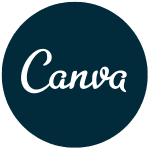
Design templates
Get access to your favorite Canva and Adobe Express templates right from the Composer window. Create from scratch or access your edited templates.
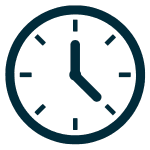
Best time to post
Get more likes, comments, and shares with recommended times to publish right in your calendar window.
Hashtag suggestions
Reach the right people and boost your chances of going viral with a hashtag generator that suggests the perfect hashtags for your post.
Bulk post scheduling
Schedule hundreds of posts at once with a bulk social media scheduler. Save time by creating posts in advance and scheduling them for the best time.
Easy collaboration
Ensure consistent on-brand content with a collaborative workflow that eliminates the back and forth.
Streamlined approvals
Thanks to a simple approval process that allows team members to review, you can reduce risk and ensure that all your posts are on brand.
Trend discovery
Search brand mentions and trending topics across the web to see what people are posting about and commenting on. Then automatically turn them into posts with AI.
Link in bio
Drive traffic from your social profiles to your website with a link in bio page. Create and manage your customizable link from the Hootsuite dashboard.
Everything you need to post, schedule, and track social media posts.
Hootsuite is way more than the no. 1 social media scheduler. It's also your hub for social messaging, analytics, social listening, and more.
Monitor and manage all your social media messages and mentions from a single tab. Save time and keep customers happy with saved message replies and more.
Measure and analyze your performance across all social media channels in one place. Increase engagement, impress your boss, and stay ahead of your competition.
Easily create and manage advertising campaigns alongside your organic content. Get more customers and expand your reach with clear reports and recommendations.
Listen in on conversations about your brand, industry, and competition with the best social listening tools. Protect your brand image and stay on top of trends.
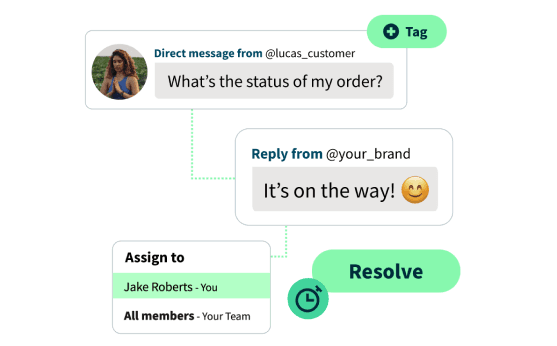
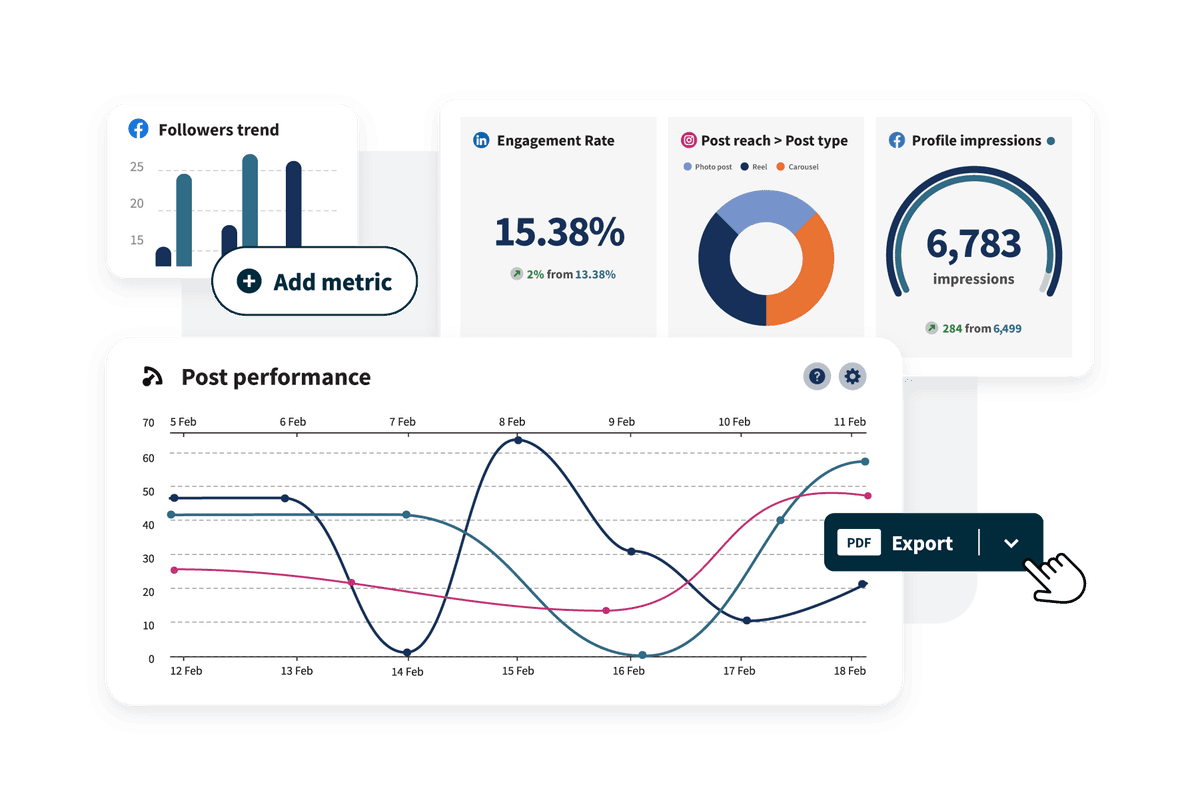
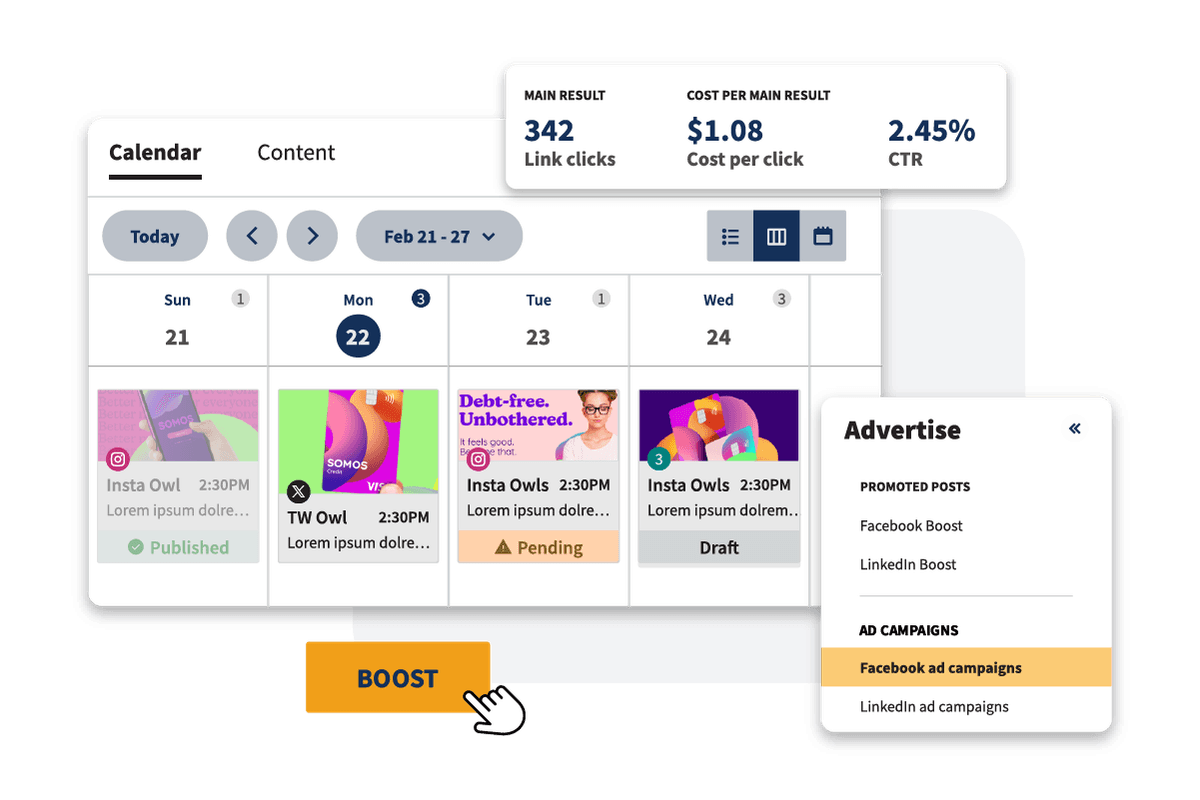
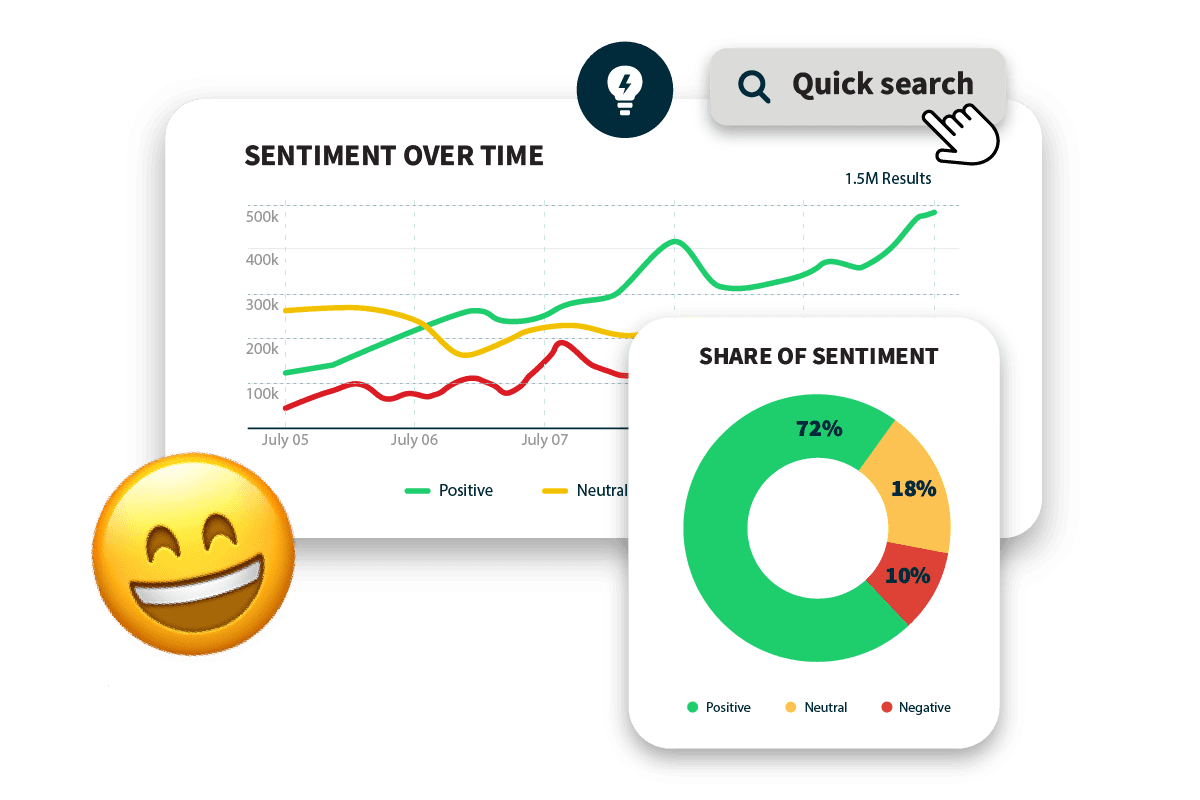
Resources
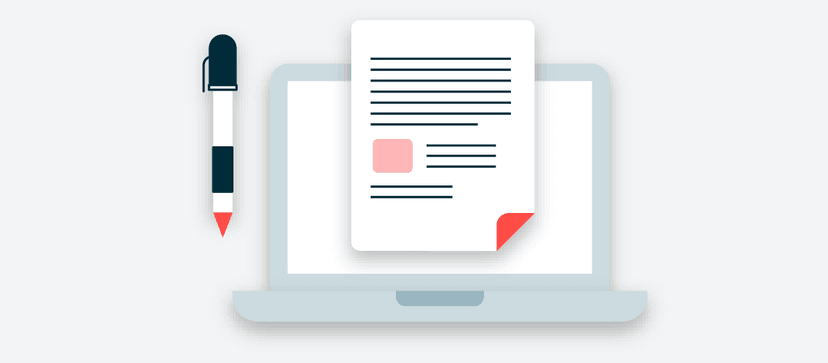
The 2025 expert social media management playbook
Top social experts share their insights on the future of social media management and how to prove business impact today.
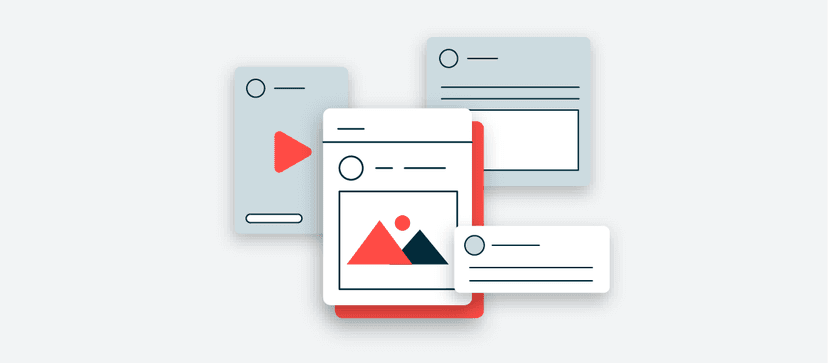
Free social media strategy template
Ready to build a social strategy but not sure where to start? This free downloadable template is the perfect point A.
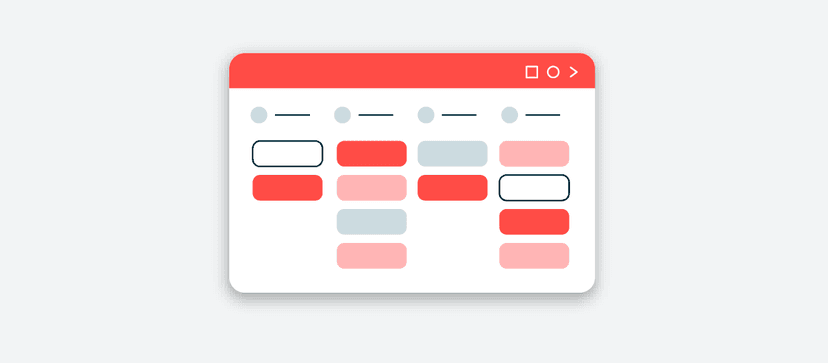
Master your 2025 social media strategy
This complete guide will help you build a successful social media marketing strategy and follow the right best practices from day one.
Frequently Asked Questions
First and foremost: scheduling posts is good for you. Think of it as an act of self-care. A reliable social media scheduling tool will help you spend less time glued to your phone or computer and give you more time to do, well... whatever else you want.
Need more reasons to schedule on social? It can also help you maintain consistency online and boost engagement rates. The fact is that you aren’t always available during your peak posting windows, but scheduling your posts can help ensure that you still get to take advantage of them.
No. Scheduled posts don’t get fewer views or engagement. In fact, there’s some evidence showing that the opposite is true. That’s because scheduling your posts allows you to take advantage of those short windows of high-engagement opportunity—even if you’re off the clock.
When you schedule social media posts, you can always post at the best time for your audience. (Side note: Hootsuite will tell you the exact best time to post based on the unique habits of your followers.) Plus, scheduling helps you create a consistent social media posting schedule, which we all know can boost engagement.
Not to brag but…Hootsuite is the best social media scheduler out there. Hootsuite Planner has everything you need to draft, schedule, and publish content from one window. It lets you view and edit all of your published and scheduled posts in one intuitive calendar view—a dream for us visual types.
Hootsuite Composer helps you dream up amazing content fast. It features built-in Canva templates and a hashtag generator. When your post is polished and ready to go, Hootsuite will tell you the exact best time to publish based on when your followers are the most active.
Yes! That means you can keep the Insta content flowing all day long, even if you’re in the complete opposite timezone of your followers on social media. Auto-publish feed posts, Reels, and Stories using Hootsuite.
Simply create your content and choose the time you want it to post. Depending on the type of content and your account, you’ll be able to publish directly to the app or via mobile notification at your selected time.
✨ Oh, and bonus: Hootsuite will give you recommended times to schedule your post based on when your followers are the most active!
Note: You’ll need an Instagram Business account to access Hootsuite features. Don’t worry — it’s easy and free to convert your personal Instagram account to a Business account. Here’s how.
Yes. Easily schedule Instagram Reels to go live anytime right from Hootsuite Composer. Simply record your video and edit it in Instagram, save it to your device, and then upload it to Hootsuite in the Composer window. Schedule it to go live whenever you want!
Absolutely! Whether you want to schedule two images or 20 (sadly, that’s the max for now), you can schedule Instagram carousel posts right from your Hootsuite dashboard. Simply open Composer, select the account from which you want to publish, and add up to 20 photos from your computer or drive.
Of course! Hootsuite is one of the best Tweet schedulers around as far as we’re concerned.
When scheduling, the Hootsuite Composer will show you a snapshot of how your Tweet will look before it goes live. It even lets you know when you’ve exceeded Twitter’s character limit. Plus, it will give you suggested times to post Tweets based on when your followers are the most active.
Boom! Engagement rates through the roof. 🚀
Yep! You can schedule posts on Facebook Pages with Hootsuite. The best part about scheduling Facebook posts with Hootsuite? You’ll see exactly when to post based on when your audience is the most active. That means more likes, comments, shares, and clicks.
Yes. Scheduling TikTok videos is easy with Hootsuite. All you have to do is upload your video and pick a time to post. Hootsuite even tells you the ideal time to post and the right dimensions, aspect ratio, and length limits to ensure that your video looks great on the platform. When scheduling TikToks, you can even turn on or off comments, Duets, and Stitches right from the Composer window.
Absolutely. All Hootsuite plans include Threads publishing and scheduling.
Absolutely. You can schedule Bluesky posts from within the Hootsuite dashboard.
Create content with captions of up to 300 characters, including hashtags, mentions, emojis, and links. You can also add media (up to four images, one GIF, or one video) to ensure your content stands out and gets engagement.
Want more information? Visit the help center to learn more about how to schedule posts on Bluesky with Hootsuite.
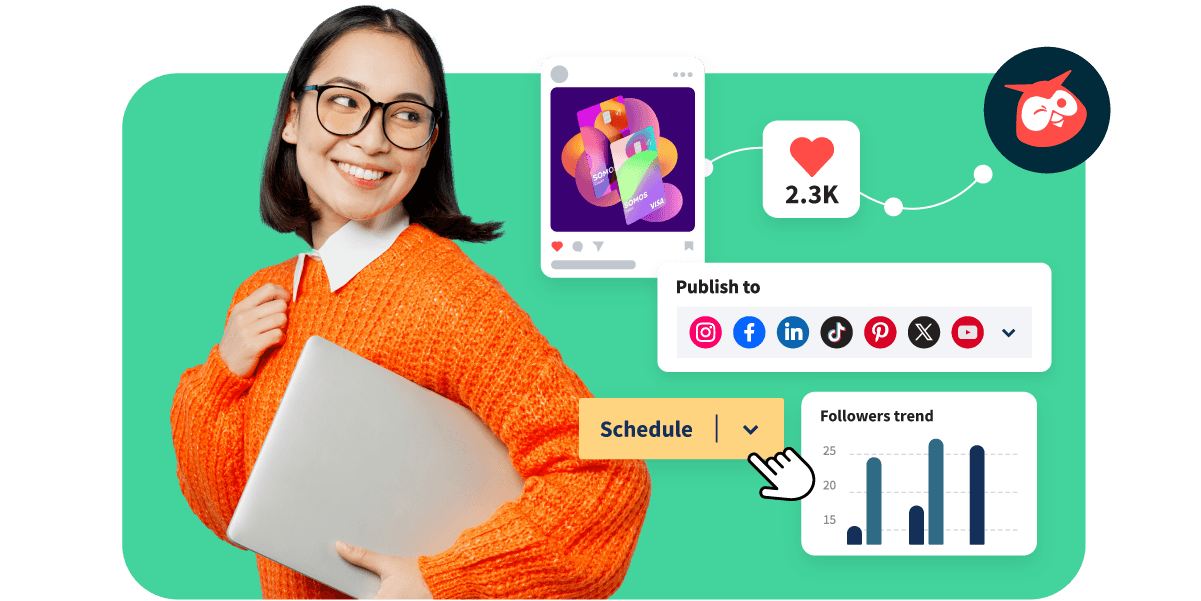
Start creating dazzling content right now
Level up your content strategy by using Hootsuite’s all-in-one social media planner and calendar. Grow your following, sell more online, and boost engagement rates with your free trial.
