FREE TOOLS
Boost views with this free YouTube video description generator
Craft captivating and engaging descriptions in just a few clicks with Hootsuite's free YouTube description generator.
Please note: This tool may display inaccurate or offensive material that doesn’t represent Hootsuite’s views. You’re solely responsible for use of any content generated using this tool, including its compliance with applicable laws and third-party rights.
What is a YouTube video description?
YouTube video descriptions are short sections of text that provide additional information about the content of your YouTube video. This can include a description of the video, links to related videos, social media or website links, timestamps, and more.
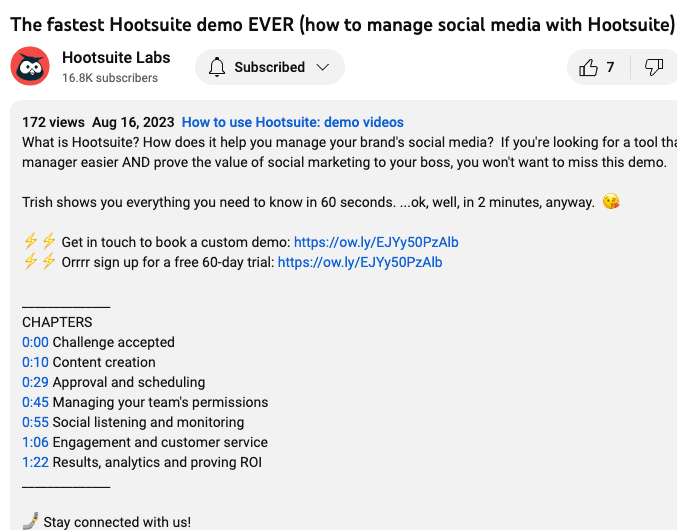
The goal is to help viewers understand what the content is about and, ultimately, to encourage them to click on your video. Most importantly, a good YouTube video description will help your video show up on YouTube and Google search results, increasing views and engagement.
What is a YouTube Video Description Generator?
YouTube video description generators are automated tools that use AI to analyze your content, suggest keywords, and quickly generate comprehensive descriptions for your YouTube videos.
They take the guesswork out of the YouTube title creation process, providing you with high-quality, search-optimized descriptions in seconds.
What can I use this YouTube Description Generator for?
Streamers and content creators can use automated YouTube description makers to save time and effort so they can focus on creating great content.
Here are just a few ways you can make these tools work for you.
YouTube Shorts
Psyched about Shorts? Use our free YouTube description generator to save time and quickly come up with captivating descriptions for your short-form videos. Keep audiences engaged, long after your first 30 seconds.
Vlogs
Are you a passionate vlogger sharing insights about food, fashion, travel, or technology? Our YouTube description generator will help you come up with descriptions that spark interest in your followers and keep them coming back for more.
Streaming
Streamers know personality matters. Let your audience into your world by creating descriptions that show off your unique personality. Plus, make your audience feel like they are part of the conversation.
Music videos
Keep viewers engaged while they watch your latest music video with descriptions that give context to the song, lyrics, or thought process behind your work. You can also use the description to link out to your website, social media, or latest album.
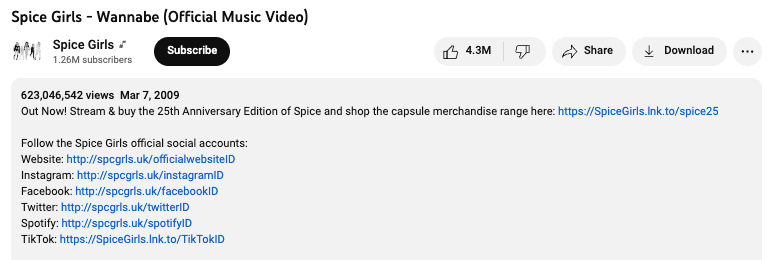
How-to content
Use our YouTube description generator to quickly come up with descriptions that make it easier for followers to understand how to complete each step of the process. You can also use your description to link out to products used in your video.
Educational videos
Helping students tackle algebra? Instructing audiences on the history of art? Diving deep into mastering BeReal for business? Use our YouTube description generator to craft descriptions that walk learners through the basic principles of your lesson.
News
Newscasters can use YouTube descriptions to provide the latest updates on their stories, breaking news, or reports. Plus, link out to other places where audiences can find your reports.
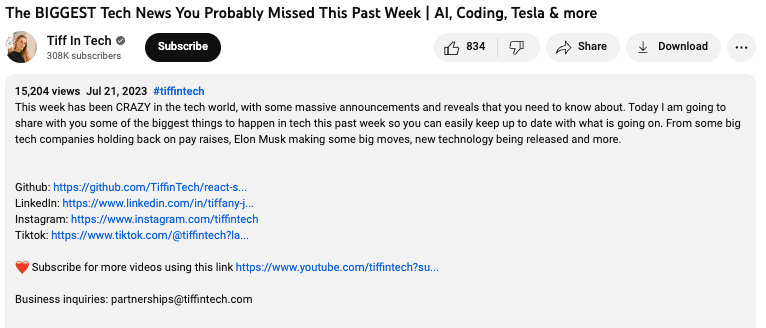
How does this YouTube Video Description Generator work?
Powered by the latest version of ChatGPT, Hootsuite's free YouTube description generator uses natural language processing (NLP) and AI to suggest comprehensive descriptions for your videos quickly. Just upload your video, enter the title, and let our tool do the rest.
How to use this YouTube Video Description Generator
Ready to get started? Here’s how you can use our free description generator for YouTube.
Select your language
Start by choosing a language for your YouTube video description. You can choose from English, French, German, Italian, or Spanish.
Select a category
Next, choose the category that best describes your video content. This will also help the YouTube description generator come up with suggestions that are more relevant to your particular type of content.
Add a call to action
Choose what action you want your viewers to take after watching the video. This could be to like, comment, subscribe, or something else related to your channel.
Add a topic and add some context
From here, add a topic that most closely relates to the video. This could be a broad topic like “technology” or “entertainment”, or something more specific like “a description of how to use AI-powered social media tools.”
Enter your keywords
Next, enter a few keywords related to your video. If you don't know what keywords to use, use an SEO keyword research tool. Or, enter relevant keywords into YouTube's search bar and see what related words it suggests. Check out our blog on YouTube SEO to learn more.
Add a benefit to the viewer
As you may know, solid YouTube video descriptions should entice users to click by telling them what they’ll get from watching your video (more on this below).
In this field, you’ll want to identify the benefit to the viewer. What will they learn? Will they laugh or be entertained? Will your content help them make money or get healthy? Add it here.
Generate
Finally, tap Generate and watch the YouTube description generator work its magic. Feel free to customize any outputs as you see fit.
Tips for writing a great YouTube video description
Now that you know how to use the YouTube description generator, here are a few tips to help you write great descriptions for your videos.
Add timestamps
Timestamps are a great way to break up your video into sections and help viewers quickly find the information they’re looking for without having to watch the entire video. Include a mention of timestamps at the beginning of your description, so it’s clear to viewers that you've provided a way for them to easily skip around.
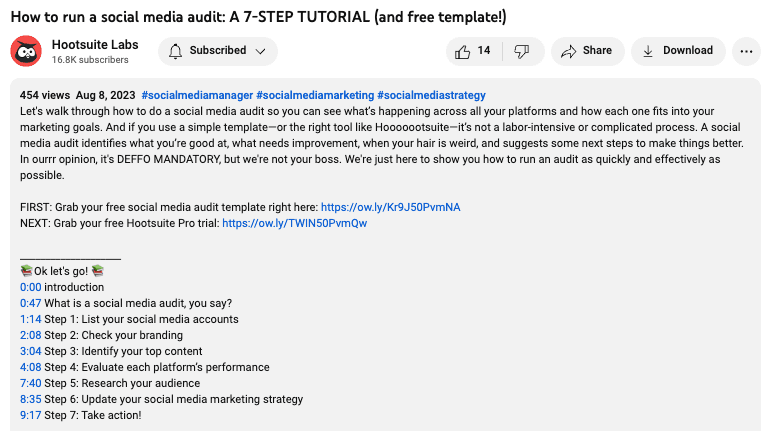
Keep it interesting
The first 200 words of your YouTube description show up in search results, so make sure those words are captivating and draw viewers in. Keep it interesting by using creative language and phrases that will engage the viewer, such as questions, puns, or pop culture references.
Tell users what they’ll get from watching your video
In some ways, your video description and title are a bit like your YouTube sales pitch. They should highlight what a viewer would get out of watching your video. Will they learn something? Get a free download or template? Finally answer a burning question in their mind? Don’t give it all away, though! A short preview is enough to entice interest.
Test your description on mobile
Finally, make sure to preview your description on mobile. According to our research, mobile users watch twice as many videos on YouTube as desktop users. So, be sure to test your description on different devices to make sure it looks great and is easy to read.
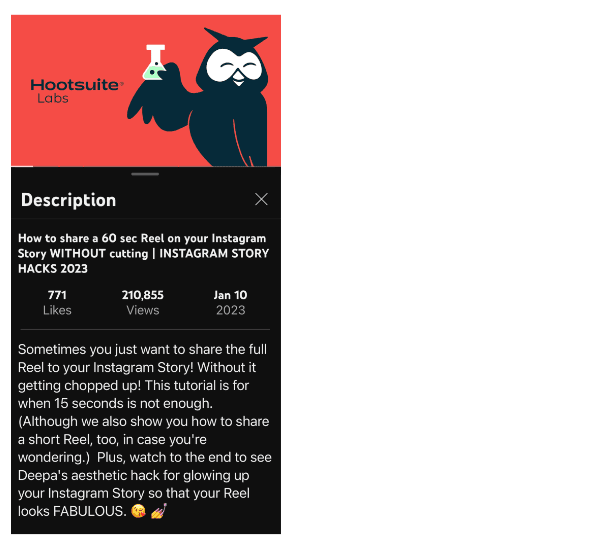
Include relevant keywords
Keywords should be sprinkled throughout your description to help viewers find your content more easily in search. Be sure to repeat any keywords used in your YouTube video title or in the video itself.
Link out to other content
Your YouTube video description is the perfect place to include links to other content, such as your website or social media pages. You can also include any relevant external links that are connected to the video, such as blog posts or product pages.
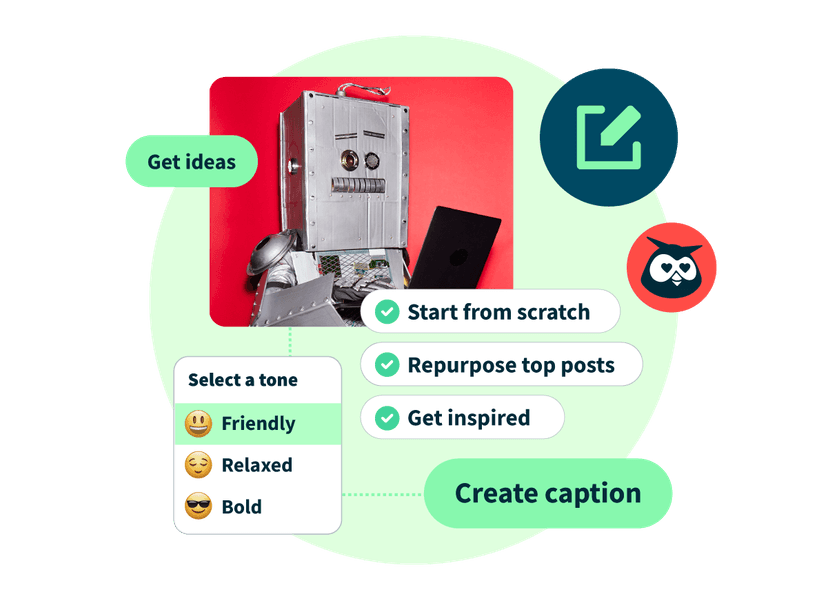
Get unlimited social media AI
Save thousands of hours with Hootsuite's AI social media writer. Generate on-brand social media captions, hashtags, and post ideas instantly.
A dozen social media tools. One tab.
Grow on social media in half the time. Hootsuite brings scheduling, analytics, automation, and inbox management to one dashboard.
