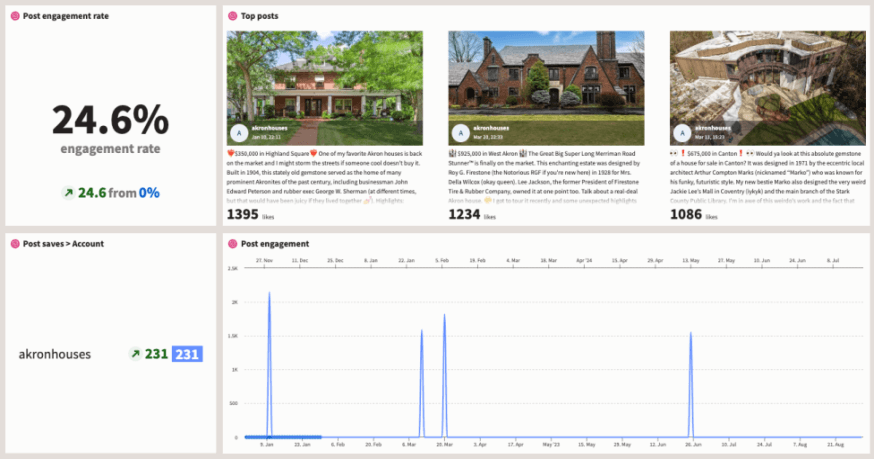FREE TOOLS
See how a post is performing with this Instagram engagement rate calculator
Engagement rate is one of the most important indicators of success on Instagram, and this calculator will help you keep an eye on yours. If you don’t love your score, don’t stress. We’ve got some engagement-boosting tips down below.
Please note: This tool may display inaccurate information. You’re solely responsible for use of any content generated using this tool, including its compliance with applicable laws and third-party rights.
Why is engagement rate so important?
Social media managers and creators know that engagement rate is one of the big kahunas of Instagram metrics. But is it really that important? Well, yes. It can tell you if you’re posting what people actually want to see. And when you’re dishing up the good stuff, you’re much more likely to turn your followers into customers.
That’s especially true on Instagram, where the algorithm loves (and prioritizes) high-engagement content. In other words, if your posts get a ton of action, Instagram will put them in front of more people. Score!
Knowing how well your posts perform can help you identify the types of content and times when your audience engages the most. (Life hack: Hootsuite will do that for you automatically). This way, you can replicate what works well so that every single Reel, grid post, or Story has a better chance of going viral.
How to calculate engagement rate on Instagram
The simplest way to calculate Instagram engagement rate is to set up automatic tracking with Hootsuite. As soon as you connect your Instagram business account, Hootsuite will start tracking your engagement rate on each post. It’ll also give you your average engagement rate, engagement by post type, and insights into your competitors’ engagement rate.
The second easiest way to get your engagement rate is to use the calculator on this page (you’ll find step-by-step instructions below).
If you’d like to calculate your engagement rate manually, you’ll need to gather a few data points and bust out the calculator app or spreadsheet.
Here are some of the metrics that are commonly used to calculate your engagement rate on Instagram:
Likes
Comments
Shares
Saves
Mentions
Use of branded hashtags
Click-throughs
DMs
Accounts engaged
Reach
Follower count
There are many formulas you can use to get your engagement rate, but one of the simplest is engagement rate by reach (ERR). To find your ERR on Instagram, you’ll need to add up all of the engagements for a single post and divide by the reach for that post. Multiply by 100 and boom — that’s your engagement rate!
How to use this Instagram engagement rate calculator
Step 1: Gather your Instagram metrics
Before you can start crunching the numbers, you’re going to need to gather some data and make some decisions.
First, determine the number of Instagram posts you want to measure. You can use this calculator to see engagement rate by a single post or multiple posts. If you want to calculate engagement rate across a campaign or time period, add the number of posts to the second row of the calculator.
Next, you’ll need to gather the following metrics for the post(s) you want to track: number of Instagram followers, comments, shares, likes, saves, clicks, and DMs.
You can get this information from the post itself, the Hootsuite dashboard, or the Instagram Business analytics dashboard.
Step 2: Add your metrics
Now you can start adding your numbers to the calculator. To get your engagement rate by post, the calculator needs the following information:
Number of followers on the account
Number of posts you’re measuring
Total number of comments on the post
Total number of shares from the post
Total number of likes
Total number of saves
Total number of clicks on a link or video
Total number of private messages (DMs)
Of course, the more metrics you have, the more accurate (and likely higher) your engagement rate will be. But if you don’t have data for every single one, that’s okay. You can leave the field at 0.
Step 3: Tap ‘Calculate’
And now for the fun part: tap “calculate” and let the tool work its magic. It’ll calculate your engagement rate for you in a few seconds.
What is a good engagement rate on Instagram?
The truth is that no one number represents a “good” or a “bad” engagement rate across all accounts or industries. Your average engagement rate on Instagram may fluctuate based on your follower count, the seasonality of your content, the time of day, and the type of post.
With that said, there are still some benchmarks you can use to gauge if you’re on the right track. Our research shows that Instagram Business accounts typically see engagement rates of anywhere from 0.46% to 0.76%, depending on post type and follower count. Note that it’s common to see a dip in engagement rates as your follower count grows.
Additionally, the average engagement rate varies drastically by industry. For example, education accounts see an average engagement rate of 3.26% on Instagram, while healthcare companies hover around 1.81%.
Engagement rate is one metric where it’s best to compare your performance against yourself rather than others. Use it to track whether or not you’re improving or slipping on Instagram over time. And make adjustments as you see fit.
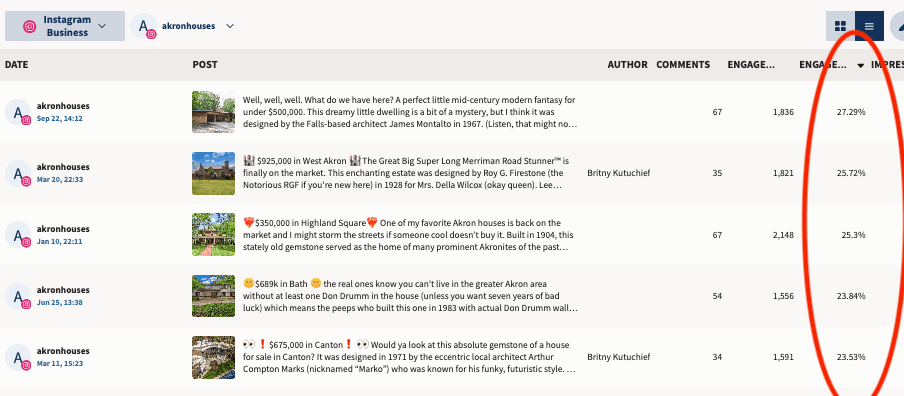
Tip: Hootsuite does this automatically so you can quickly see what causes a spike or dip in engagement rate over time.
Tips for boosting your Instagram engagement rate
Now that you know your engagement rate, you might be curious about how to make it even more impressive. Here are some quick tips for your consideration.
Post at the right time
Posting at the time your audience is most likely to be online can help ensure that you get the most eyes on your posts. But how do you know exactly when that is? There’s lots of good advice out there for the best time to post on Instagram, but the truth is that every account has its own unique prime time.
You could plug all of your best-performing posts into a spreadsheet and try to identify some patterns, but there’s a much easier way. Hootsuite takes your performance data and determines the exact best time to post based on when your followers are online. It even has a special formula that tells you when to post to boost engagement.
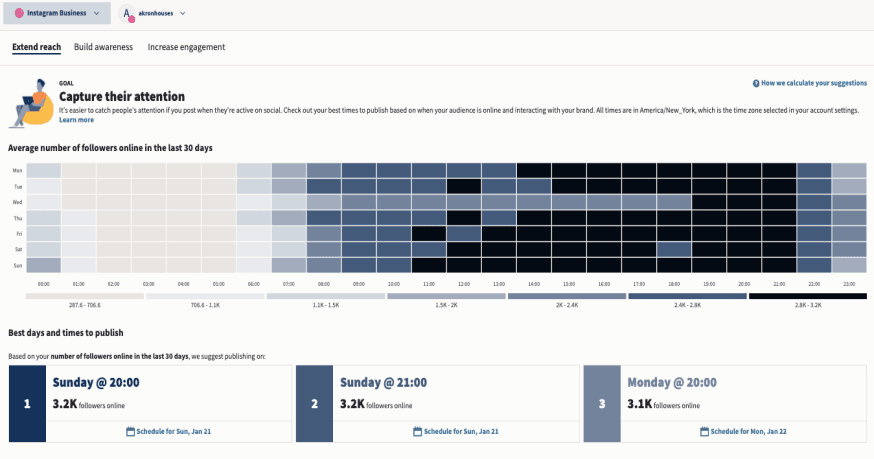
Increase your post frequency with AI
Post more often, get more engagement. It’s one of the oldest tricks in the book, and it still works on Instagram. The experts recommend posting a minimum of three times per week on Instagram. In fact, the platform’s head Adam Mosseri says pumping out at least two Story posts per day is the ticket to pleasing the algorithm.
Sound tiring? That’s where artificial intelligence (AI) comes into play. AI can help you increase your post frequency by writing your captions for you, coming up with the best hashtags for every Instagram post, and even helping you fill your content calendar with genius post ideas.
Replicate what works
One of the best things about tracking performance on social media is that you can easily identify which times of day and types of content your audience likes to see. It sounds obvious, but repeating the tactics that earn you the most engagement is a surefire way to make every post a smash hit.
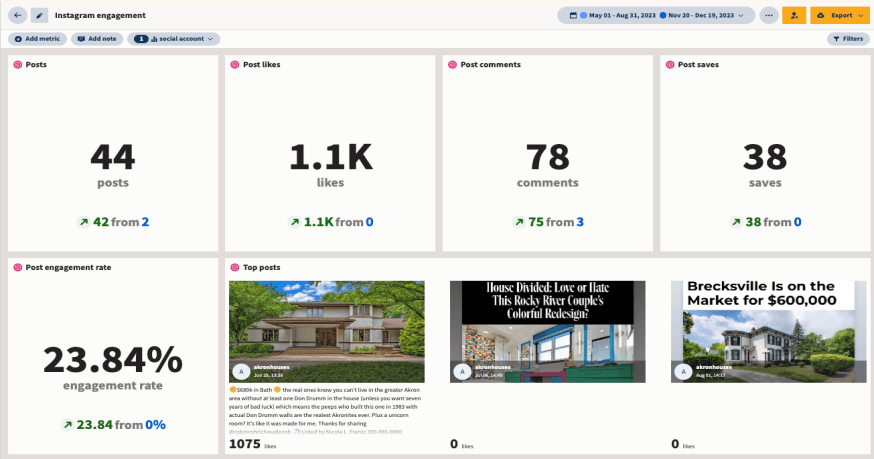
Hootsuite’s built-in social media AI writer can even be used to replicate what works so you get even more engagement out of every single post. It’ll take your top-performing content and repurpose them automatically with zero brain power required.
Optimize your posts for Instagram search
You’ve probably noticed that people seem to be changing the way they get information online. Where we once turned to traditional search engines like Google, we’re now relying on Instagram and TikTok for products, recommendations, and information.
That means creators need to start focusing on making their content easier to find on Instagram by adding the right keywords, hashtags, and alt text to their posts. When properly optimized, your posts have a better chance of showing up at the top of Instagram’s search results, keyword results pages, and on the Explore page.
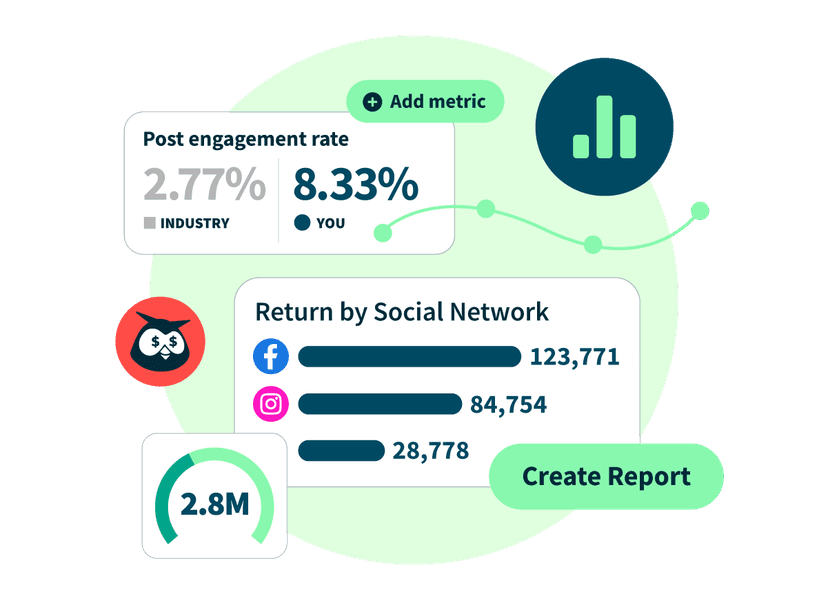
All your social media performance tracking in one place
Automatically track your Instagram engagement rate and other important metrics alongside Facebook, X, TikTok, and more with Hootsuite Analytics.
A dozen social media tools. One tab.
Grow on social media in half the time. Hootsuite brings scheduling, analytics, automation, and inbox management to one dashboard.